Managing the Hosts Table
In general, the system uses the configured DNS servers to resolve hostnames, but it also maintains a local hosts table that can be used for name resolution. The system populates some entries from host-IP address pair settings in your configuration. You can add host-IP address mappings for other hosts that might not be known to the DNS servers used by the system, or in cases where DNS is not reachable.
To manage the hosts table:
- Select System > Network > Hosts to display the hosts table.
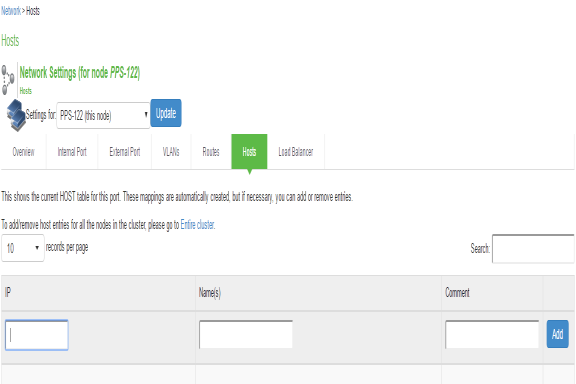
- Use the controls described in table to manage the hosts table.
|
Controls |
Description |
|---|---|
|
Add |
Specify an IP address, hostname, and comment (a description for the benefit of system administrators), and click Add. |
|
Delete |
Click the delete icon in the last column to delete the row from the table. |