System Operations
The AWS portal provides Start, Restart Stop and Terminate operations to control the Virtual Appliance connection.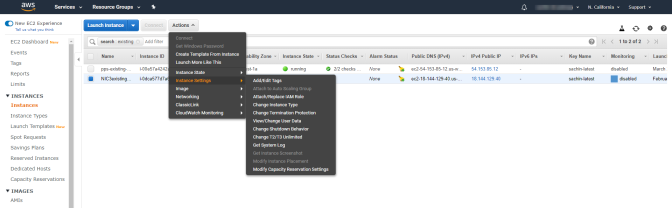
On the AWS portal, select AWS Services > Launch Instance. From the Actions menu, select Instance State.
- Click Start to start a VM.
- Click Stop to stop the VM.
- Click Restart to restart the VM.
- Click Terminate to terminate the VM.