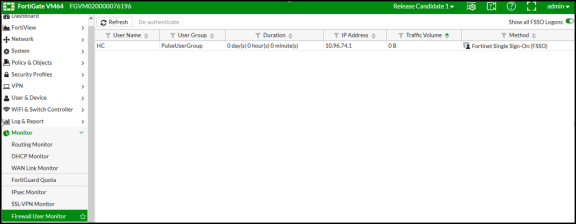Reports and Logging
You can verify if the syslog messages are reaching the FortiAuthenticator by doing a packet capture on the FortiAuthenticator Interface.
- Select System > Network > Packet Capture and select the interface which is used to communicate with the Ivanti Policy Secure and click Start capture button. Once packet capture is done stop the capture and download the packets and view it using any tool like wireshark.
- To view identity records from the FortiAuthenticator GUI, Select Monitor > Sessions. The list shows the records parsed through syslog.
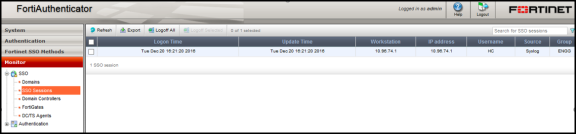
- You can monitor the FSSO Sessions on FortiGate firewall from CLI or GUI:
Using the FortiGate CLI, type: diag debug auth fsso list
The command displays identity records received from FortiAuthenticator.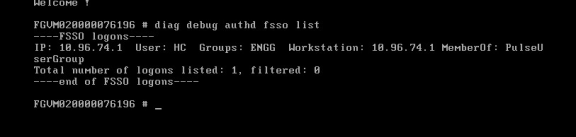
- Select Monitor > Firewall user Monitor. The list shows all the identity records.