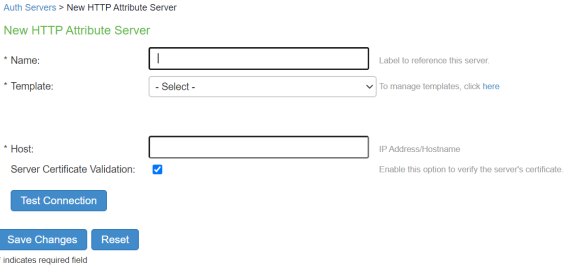Configuring HTTP Attribute Server
IPS retrieves endpoint/user information and uses it for compliance assessments and role assignment. The configured HTTP attribute server has to be mapped as a "Device Attributes" under the realm configuration and role mapping rules can be used to assign the roles based on the attributes received from the attribute server.
To configure authentication with HTTP Attribute server:
- Select Authentication > Auth.servers.
- Select HTTP Attribute Server and click New Server to display the configuration page.
- Enter the name of the server.
- Select the required template from the drop down.
- Enter the hostname/IP address of the third-party server.
- Click Test Connection to validate the connection between Ivanti Policy Secure and third-party server (McAfee ePo/Nozomi Networks).
- Save the configuration.