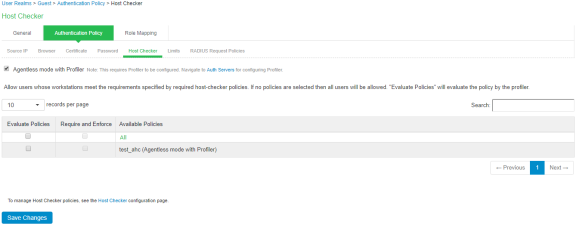Configuring Agentless Host Checker with Profiler
To configure Agentless Host Checker mode, perform the following steps.
- Select Authentication > Endpoint Security > Host Checker.
- Under Policies, click New.
- Enter a name for the policy, select Agentless mode with Profiler and click Continue.
- Click on the policy name to associate the rules to the policy. select the rule type under Rule Settings and click Add.
- If you select Predefined: Antivirus, the rule requires endpoint to have specific antivirus installed and running.
Enter the Rule Name, select required Criteria, Optional rules and click Save Changes. - If you select Predefined: Firewall, the rule requires the endpoint to have a specific firewall installed and running.
Enter the Rule Name, select required Criteria and click Save Changes. - If you select Predefined: AntiSpyware, the rule checks for installed AntiSpyware on endpoints.
Enter the Rule Name, select required Criteria and click Save Changes. - If you select Predefined: OS Checks, the rule checks the operating systems and minimum service pack versions listed.
Enter the Rule Name, select required Criteria and click Save Changes. - If you select Custom Rule: Ports, the rule controls the network connections that a client can generate during a session. This rule type checks. if restricted ports are open or required ports are not open, then endpoint gets limited connectivity to the network.
Enter the Rule Name, enter port numbers to allow or deny under Criteria and click Save Changes. - If you select Custom Rule: Process, the rule controls the software that a client may run during a session.
Enter the Rule Name, enter Process Name to allow or deny under Criteria and click Save Changes. - If you select Custom Rule: NetBIOS, the rule checks the NetBIOS name of the client machine.
Enter the Rule Name, enter NetBIOS Names to allow or deny under Criteria and click Save Changes. - If you select Custom Rule: MAC Address, the rule checks the MAC Address of the client machine.
Enter the Rule Name, enter MAC Addresses to allow or deny under Criteria and click Save Changes. - On adding the Rule Types, select the required option for rules, Remediation and Dashboard Reporting options and click Save Changes.
- Enforce the policies for Agentless Mode with Profiler and implement the policy at the realm level.
Navigate to Users > User Realms > Select Realm > Authentication Policy > Host Checker. Select Agentless mode with Profiler. Select the applicable policies from the list and click Save Changes. - Allow access to devices that comply with Agentless Host Checker policies.
Navigate to Users > User Roles > Select Role > General > Restrictions > Host Checker add or remove the policies from the list and click Save Changes.
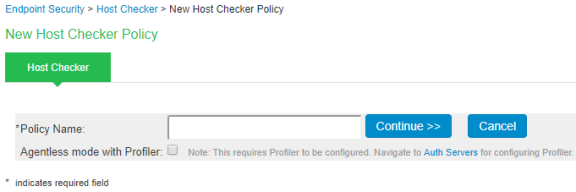
Host checker Polices configured for Agentless Mode are listed and indicated as (Agentless Mode with Profiler), in the policies table under Authentication > Endpoint Security > Host Checker.
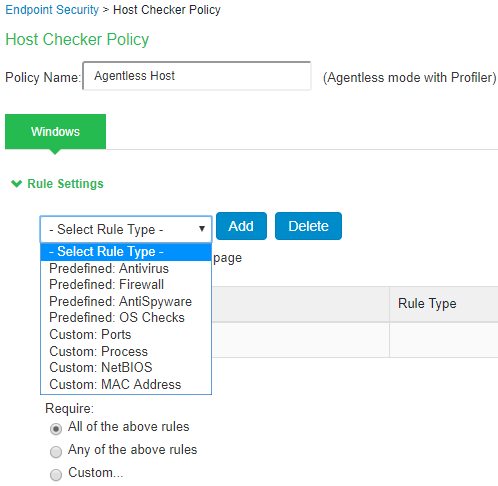
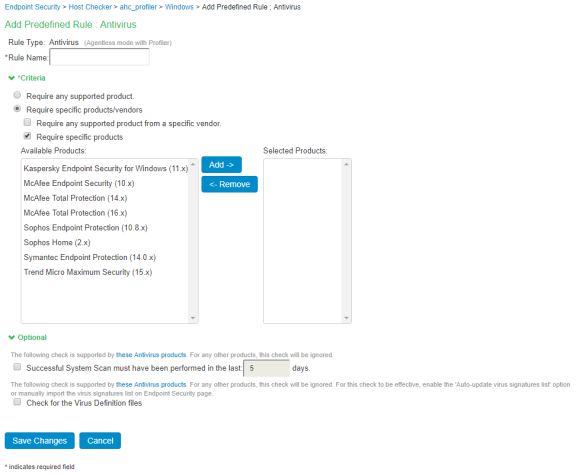
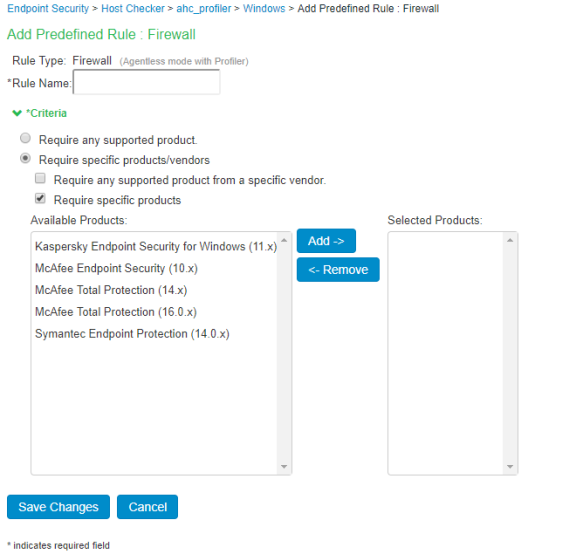
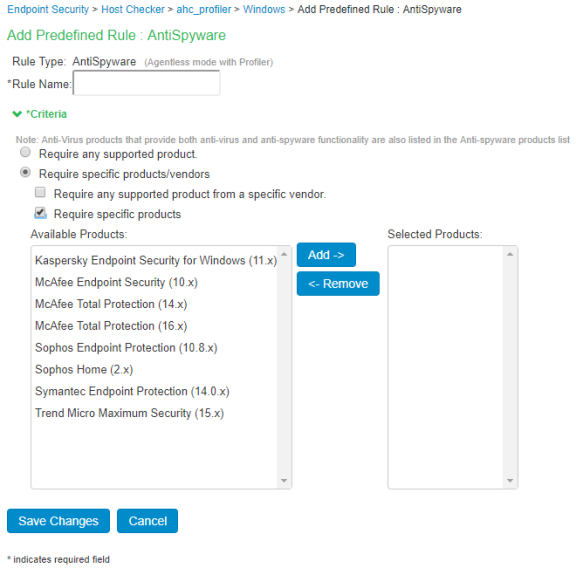
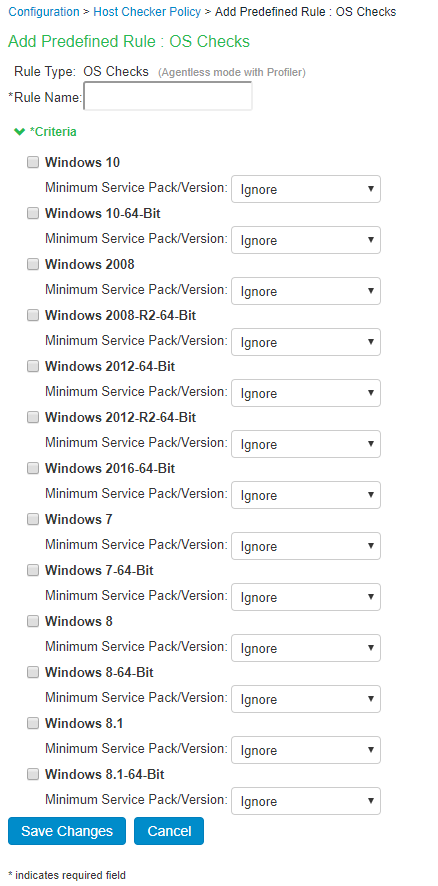
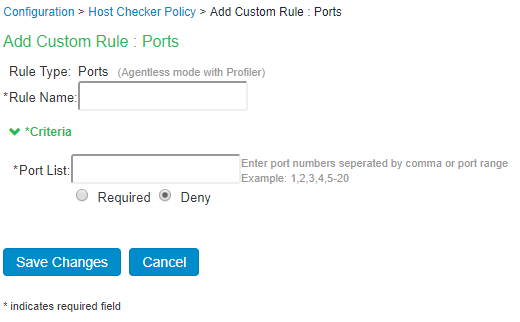
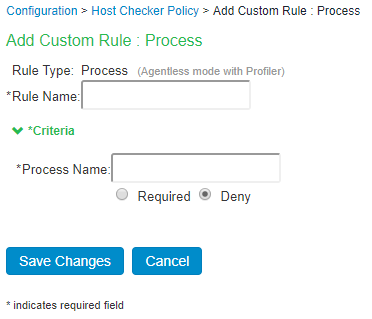
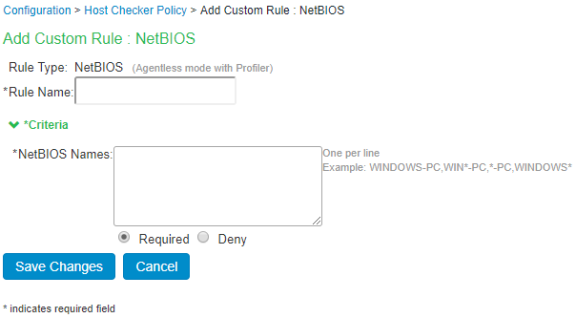
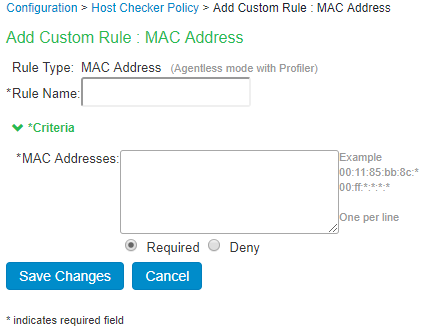
Pre-authentication compliance check is not supported for agentless mode with Profiler. The Require and Enforce option is disabled for agentless policies.