Download and Install Profiler License
From Profiler v1.3 onwards, new license SKUs are available for customers on Pulse Secure license portal, for example, PSPROFILERLG SKU. The Profiler SKUs are device count based licenses. For more information, see “Profiler License”
To obtain and install the Profiler license:
1.Select System > Configuration > Licensing > Download Licenses.
2.Under On demand license downloads, enter the authentication code in the text box.
3.Click on Download and Install.
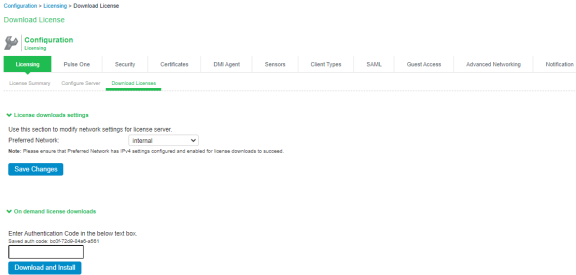
4.Select the Licensing tab to view a list of licenses installed.
The licensing server does not allow leasing of the Profiler licenses.