Backing up Configs and Archived Logs on Azure Storage
Ivanti Policy Secure supports pushing configs and archived logs to the servers that support SCP and FTP protocols. In the Azure deployment, Ivanti Policy Secure now supports pushing configs and archived logs to the Azure storage.
Configuring Backup Configs and Archived Logs via Ivanti Policy Secure Admin Console
To configure backing up configs and archived logs:
- Log into the Ivanti Policy Secure admin console.
- Navigate to Maintenance > Archiving > Archiving Servers.
- In the Archive Settings section, select the Azure Storage option and configure Storage Name, Storage Key, Container Name and Destination Path Prefix.
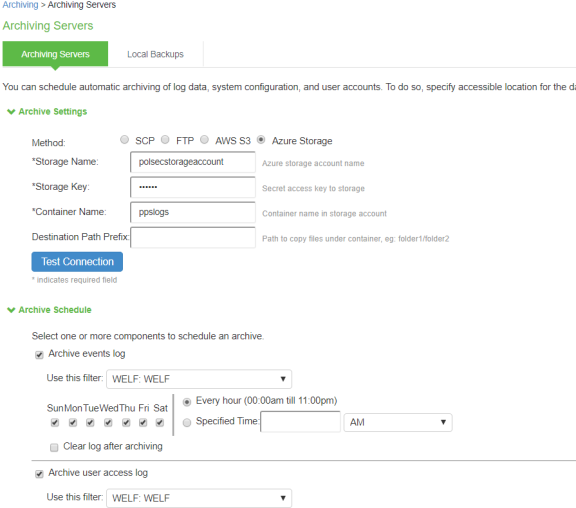
|
Parameter |
Description |
|---|---|
|
Storage Name |
To create an Azure V2 Storage account:
For the procedure to create storage account, refer https://docs.microsoft.com/en-us/azure/storage/common/storage-quickstart-create-account?tabs=azure-portal |
|
Storage Key |
To view storage key,
For more details, refer https://docs.microsoft.com/en-us/azure/storage/common/storage-account-manage#view-and-copy-access-keys |
|
Container Name |
Container name in the storage account. |
|
Dest Path Prefix (Optional) |
Path to copy files under container. |
Configuring Backup Configs and Archived Logs via REST
Setting Azure as Archive Logs Backup
REQUEST
PUT /api/v1/configuration/system/maintenance/archiving/settings HTTP/1.1
Content-Type: application/json
{
"archive-path": "folder1/folder2",
"method": "AZURE",
"Password-cleartext": "fasfdsfsdasfas",
"server": "mystorage",
"user-name": "mycontainer"
}
Mapping of keys in POST body:
|
archive-path |
Destination path Prefix |
|---|---|
|
method |
method (AZURE) |
|
Password-cleartext |
Storage Key |
|
server |
Storage Name |
|
user-name |
Container Name |