Configuring Ivanti Policy Secure
The configuration involves adding a RADIUS Server profile and then configuring a user realm.
-
From the Ivanti Policy Secure Admin console, navigate to Authentication > Auth. Servers.
-
Select RADIUS Server from the Auth Server Type list, click New Server.
-
In the Name field, enter Duo-Proxy-RADIUS.
-
Under the Primary Server section, enter the following information:
- The IP address of your Duo Authentication Proxy.
- The RADIUS secret shared with your Duo Authentication Proxy.
- 1812 (or whichever port specified in your authproxy.cfg file).
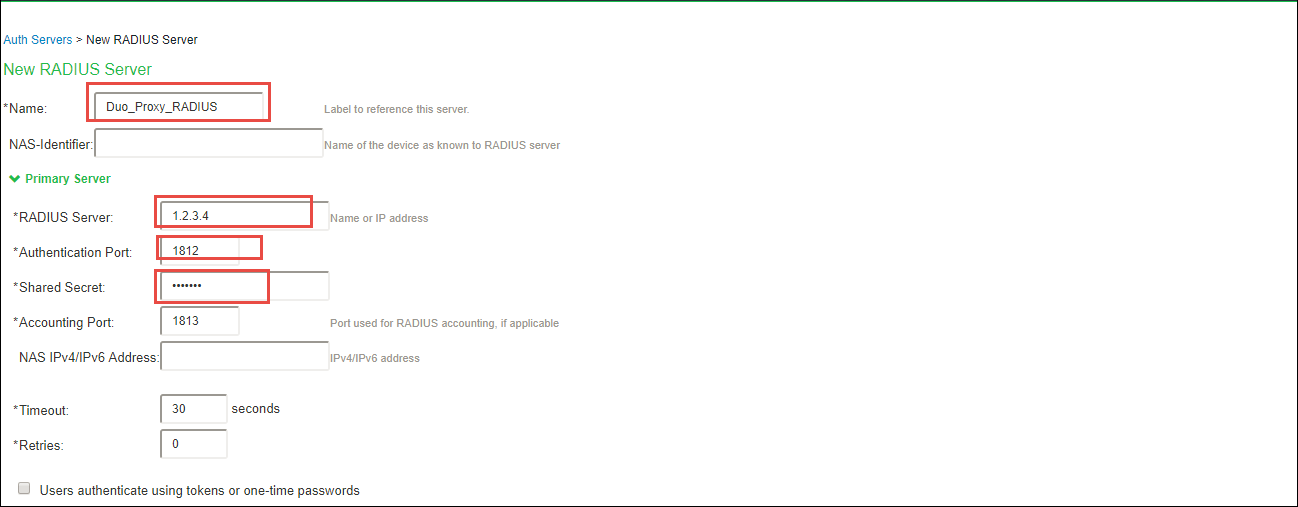
-
Configure User Realm for the Duo RADIUS server, navigate to Users > User Realms select Duo-Proxy-RADIUS (or whatever you named your new RADIUS server) in the Authentication drop-down.
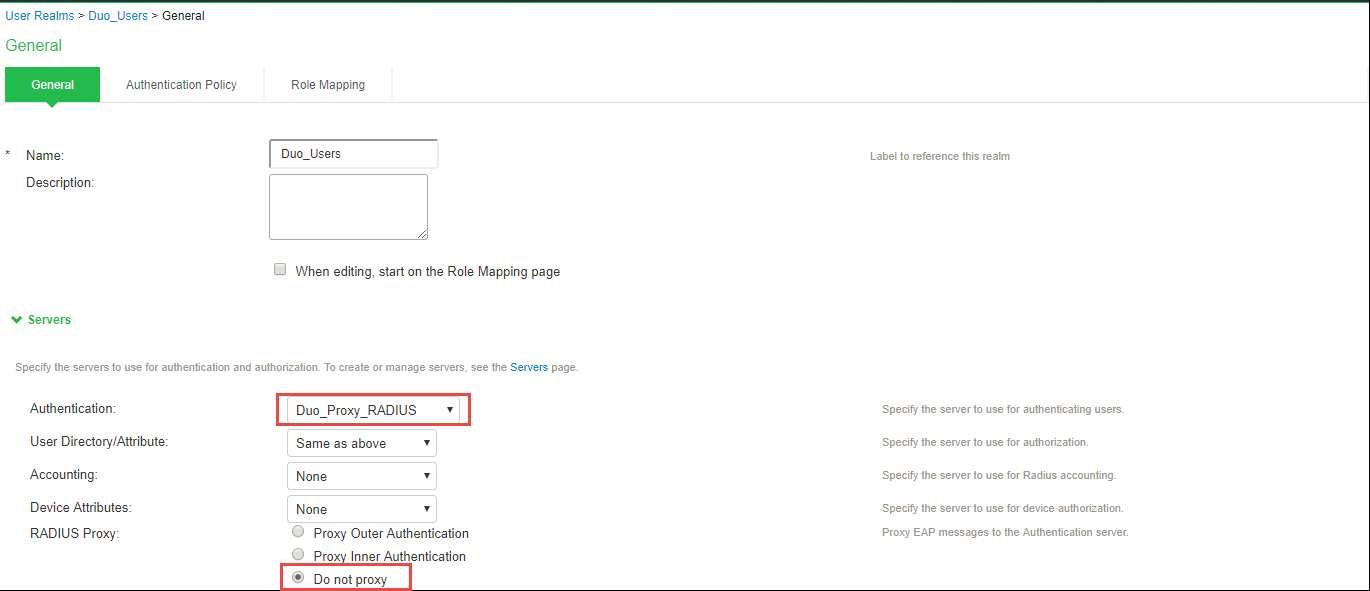
-
Click Save Changes.