Configuring Additional Device Category/Profile Groups
The Internet of Things (IoT) device category is selected by default and hence it is visible by default on IoT policy enforcer report and Policy Configuration page. However, If the Administrator wants to use IoT Policy Provisioning feature for other Profiler supported categories such as Video Conferencing Devices, Printers/Scanners, Medical device, Storage device and so on additional categories can be configured on this page.
Under Profile Groups, Admin can select the groups that should be used with IoT Policy Provisioning feature. Only the selected Profile Groups are shown while creating IoT access policy using Profile Groups. If none of the Profile Groups are selected in Device Configuration tab, then no groups are shown in IoT access policy. To create IoT access policy using Profile Groups, the same needs to be selected in the Device Configuration tab.
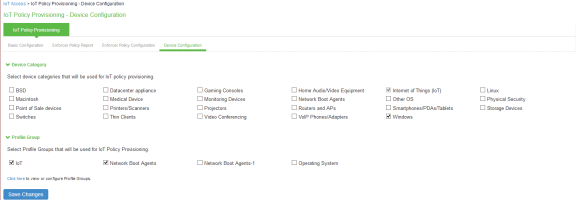
Configuring Profiler Groups
Administrator can create different Profile Groups by using different Profiler attributes (for example, group all IoT devices with manufacturer Schneider Electric and Operating System Linux) and combine discovered devices in a group. If an Admin wants to provision IoT Access policy using attributes other than Category and Manufacturer, a Profile Group can be created to group discovered devices and then IoT Policy Provisioning feature can be used for the resources belonging to Profile Group.
To configure Profiler Groups:
-
Select the Profiler server under Authentication > Auth. Servers.
-
Select Profile Groups tab, select the New Profile Group.
-
Enter the Group Name and Rule. The rules can be written with device attributes and suggested operators can be chosen from the list.
-
As an optional step, emails also can be configured which results in notifications for any group related changes.
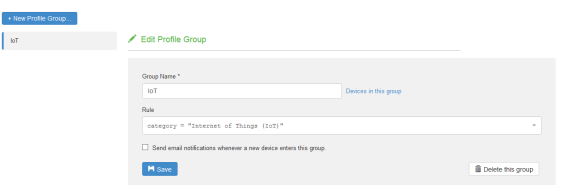
-
Click Save Changes.