Configuring Location group for Guest Access
The ‘Guest’ is the default location group configured in Ivanti Policy Secure. A location group is mapped with a default sign-in policy and a default realm.
To view a Location Group:
-
Select Endpoint Policy > Network Access > Location Group.

-
Click ‘Guest’ as the default location group to view the settings.
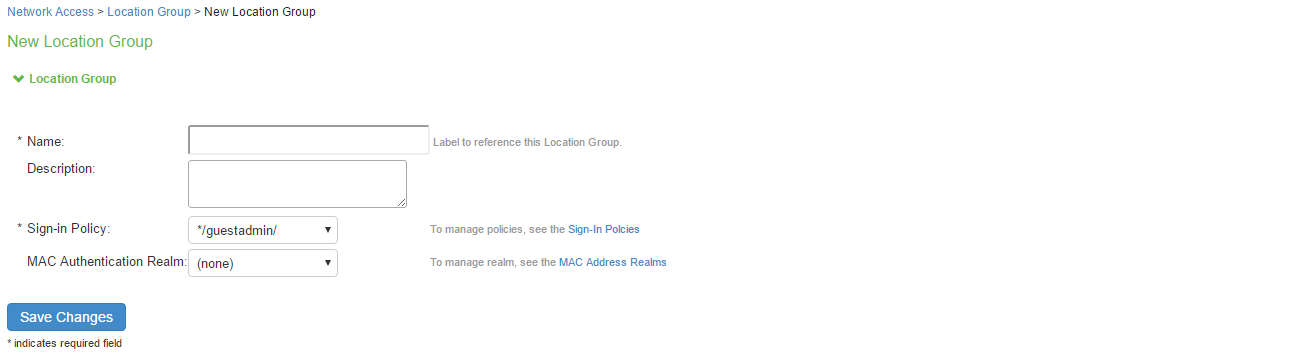
-
You can make necessary changes and click Save Changes to the settings.