Ruckus WLC Dot1x Configuration
To configure Ruckus WLC - SmartZone for dot1x:
-
Navigate to Configuration > Service Profiles > Authentication Service.
-
Enter the Name, IP Address, shared secret and confirm secret.
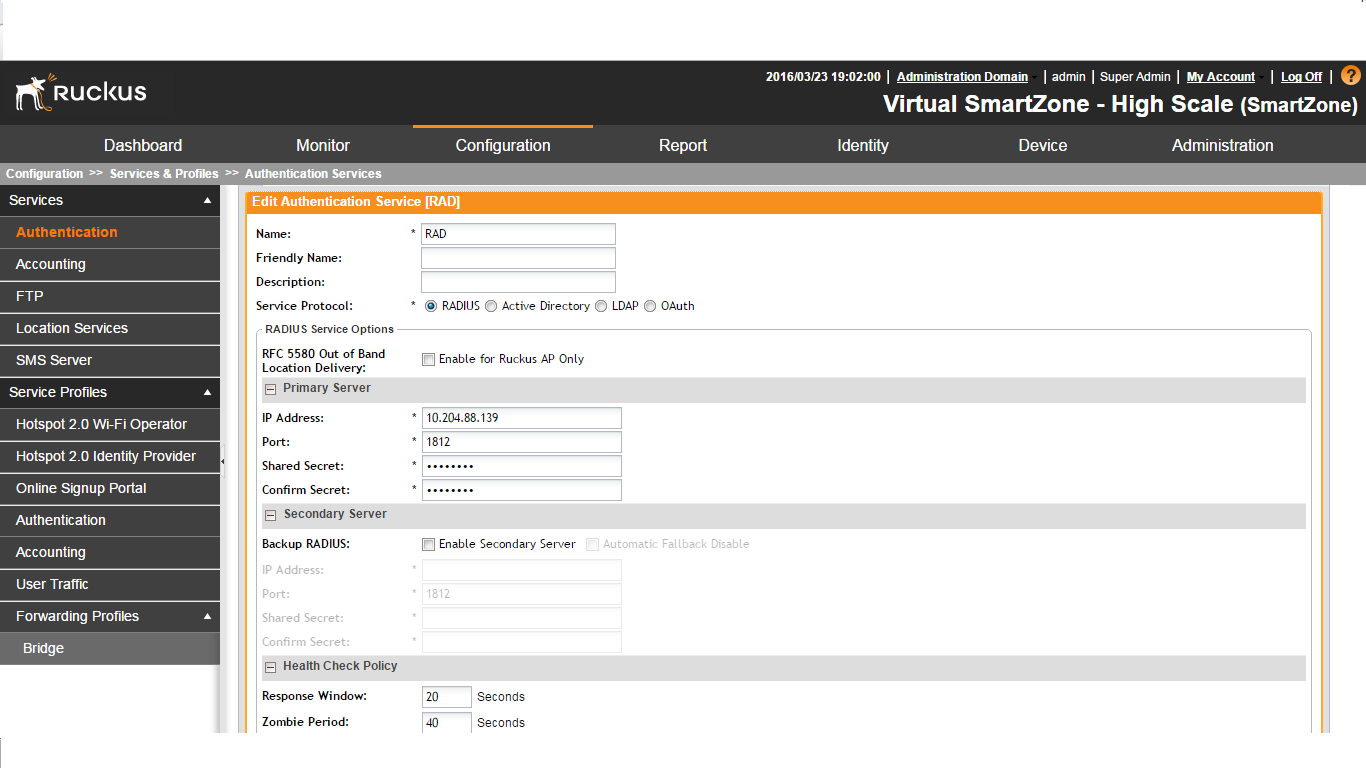
-
Map the configured radius server on both realms “No Match” and “Unspecified”.
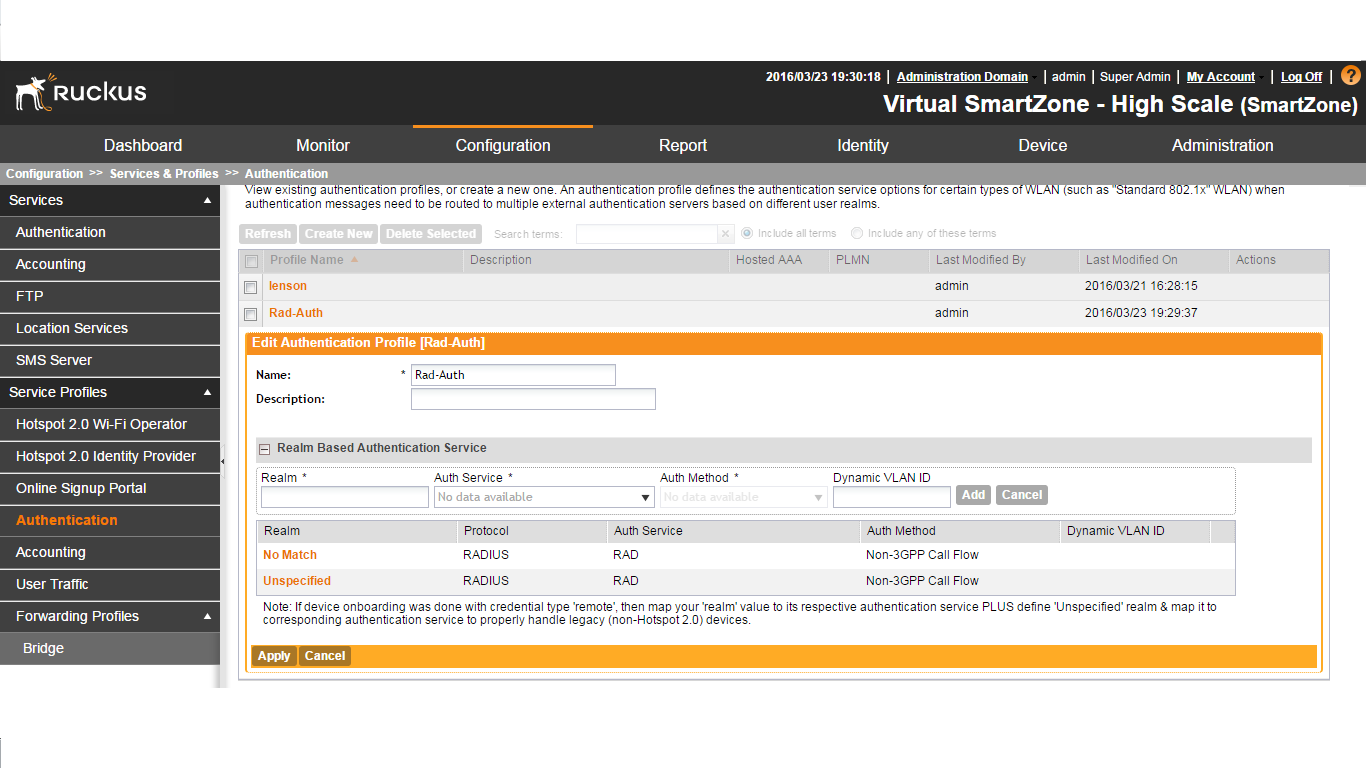
-
To view the Accounting Services go to Configuration > Service profiles > Accounting.
-
Enter the Name, IP Address, shared secret and confirm secret.
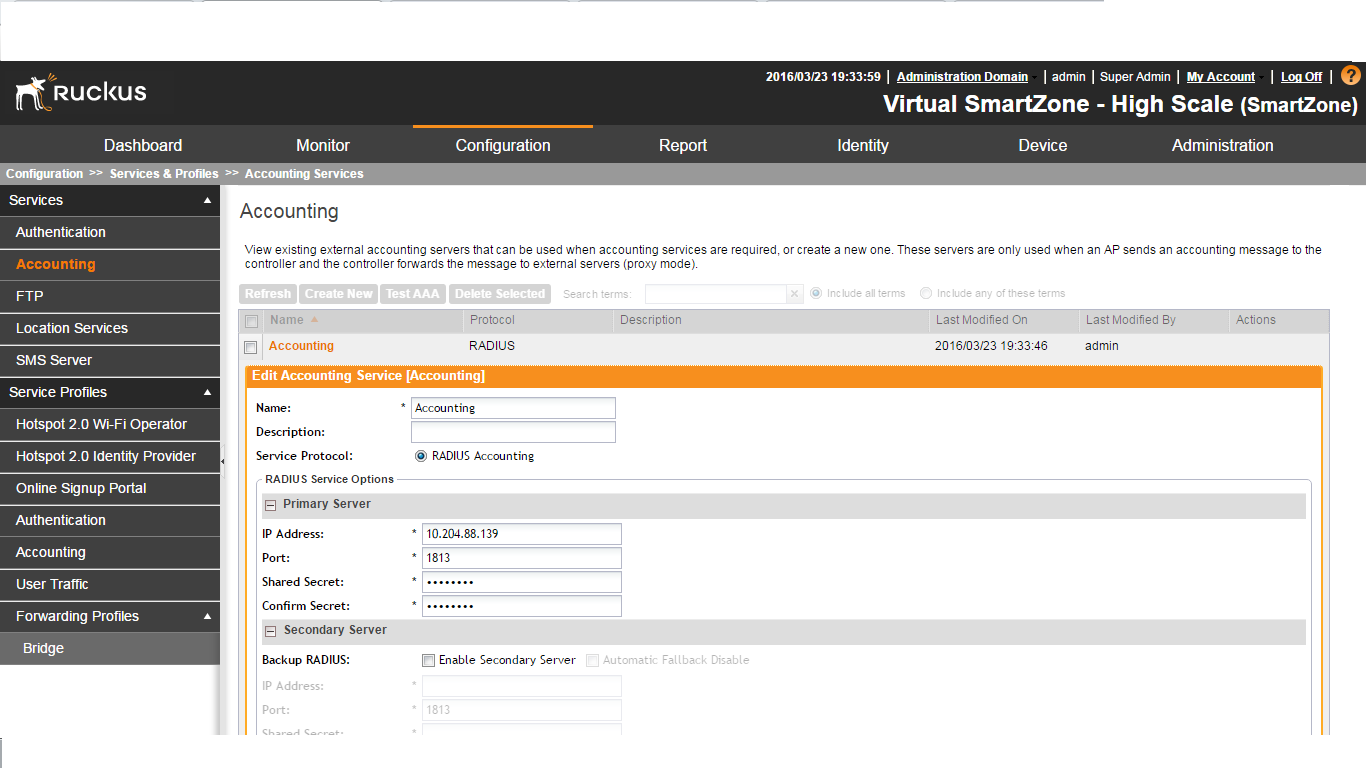
-
Map the configured radius server on both realms “No Match” and “Unspecified”.
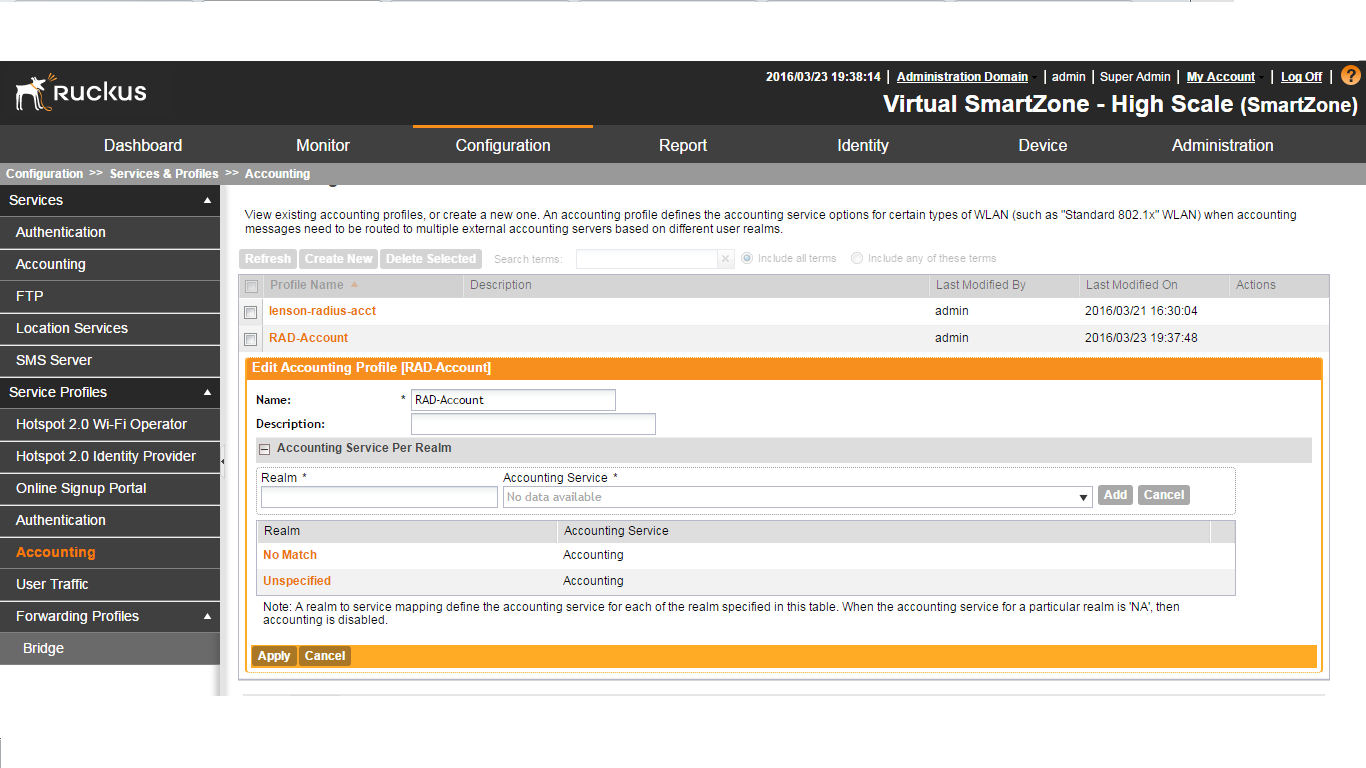
To configure AP Zones:
-
Go to Configuration > AP Zones > Zone Name.
-
Create New WLAN.
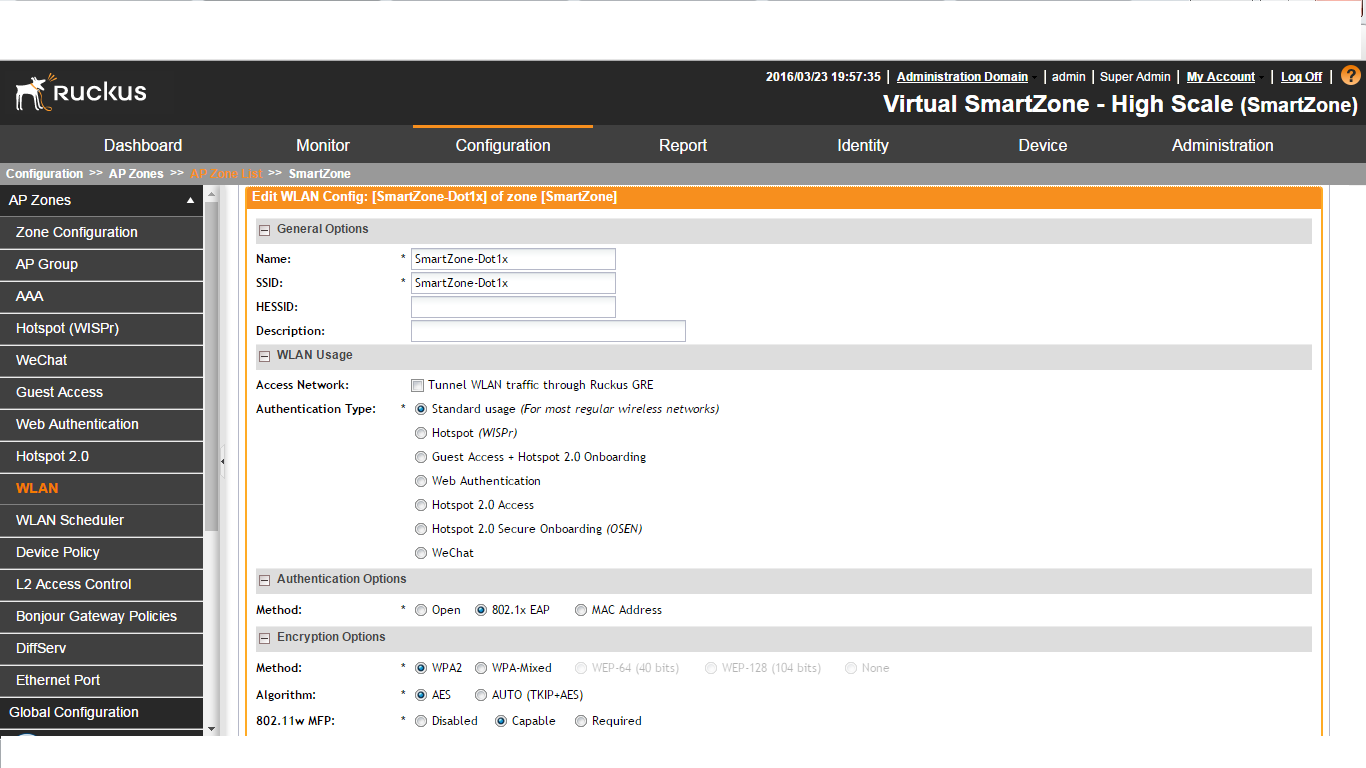
-
Enter the Name, SSID, Authentication Type as “Standard Usage”, Authentication Options as 802.1x EAP.
-
Under Encryption options select Method as WPA2, and Algorithm as AES.
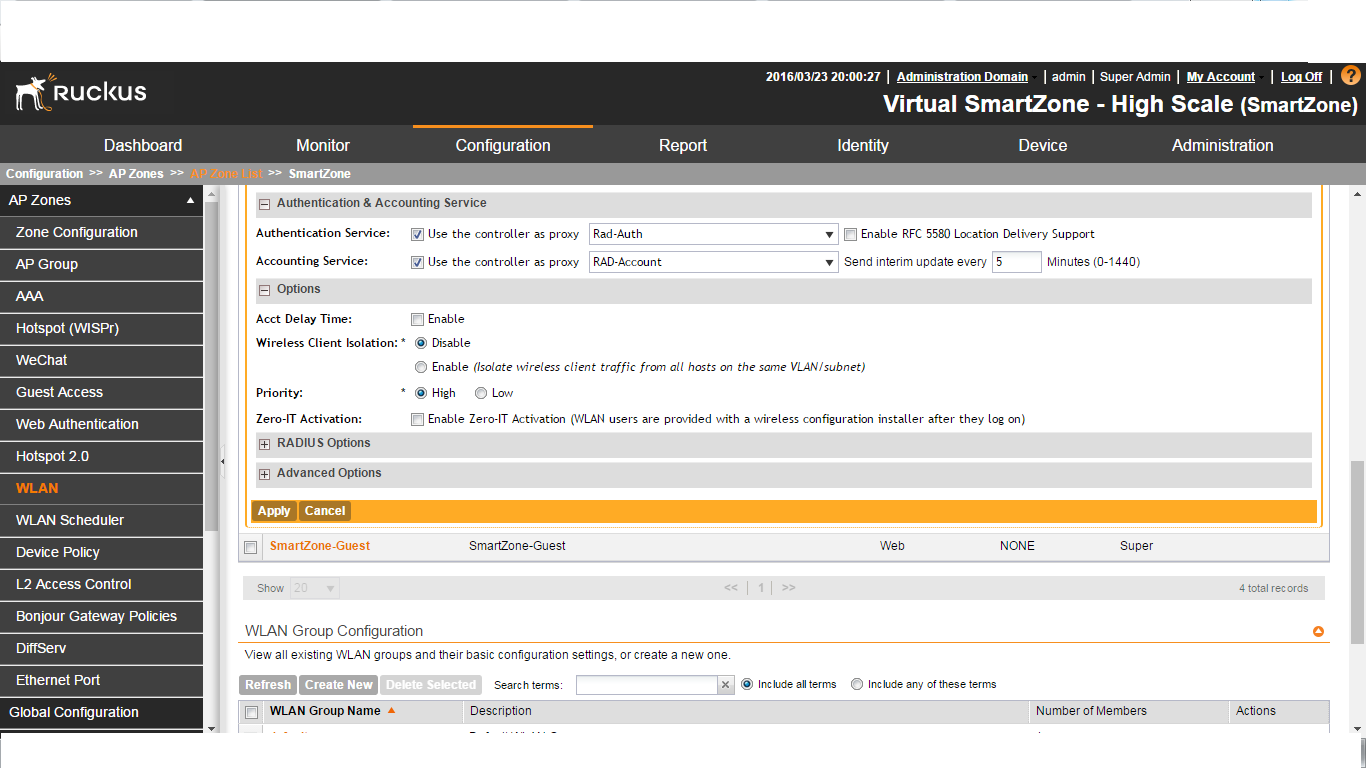
-
Under Authentication and Accounting Service, check Controller as a proxy and select configured Radius Authentication and Accounting Server using drop down.
-
Configure Northbound Portal Interface.
To configure Authentication Server in Ruckus ZoneDirector:
-
Navigate to Configure > AAA servers.
-
Enter the Name, Type, IP address, shared secret and confirm secret.
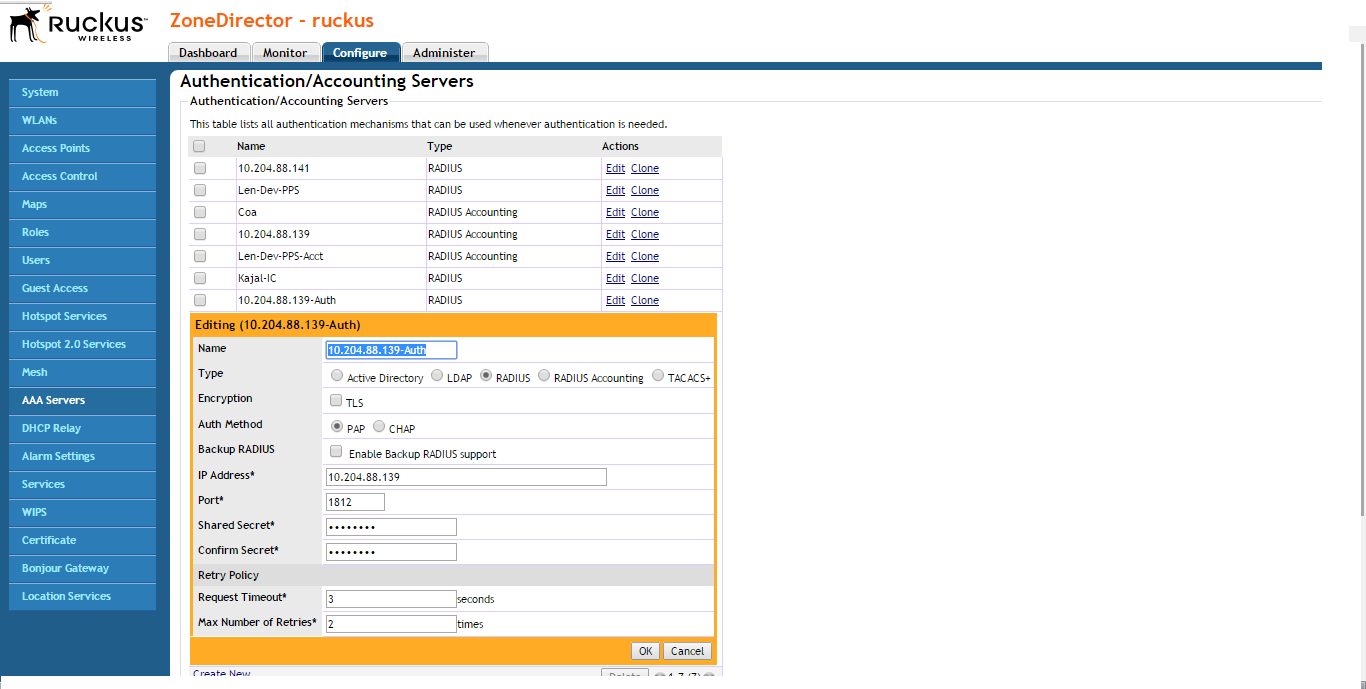
To configure Accounting Server in Ruckus ZoneDirector:
-
Navigate to Configure > Accounting server.
-
Enter the Name, Type, IP address, shared secret and confirm secret.
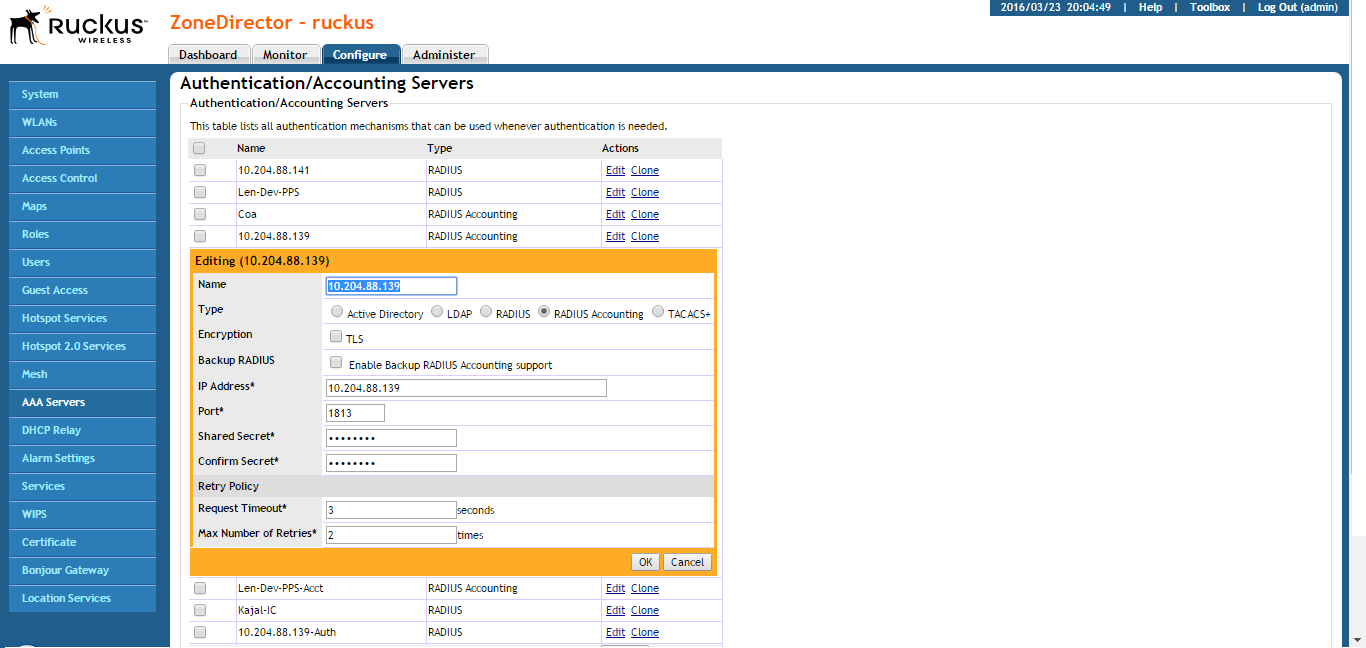
-
Click OK to save the changes to the settings.
To configure WLAN, enter the Name and SSID.
-
Select Authentication Type as “Standard Usage”, and Authentication Option as 802.1x EAP.
-
Under Encryption options select Method as WPA2, Algorithm as AES, and advanced options as “Accounting Server”.
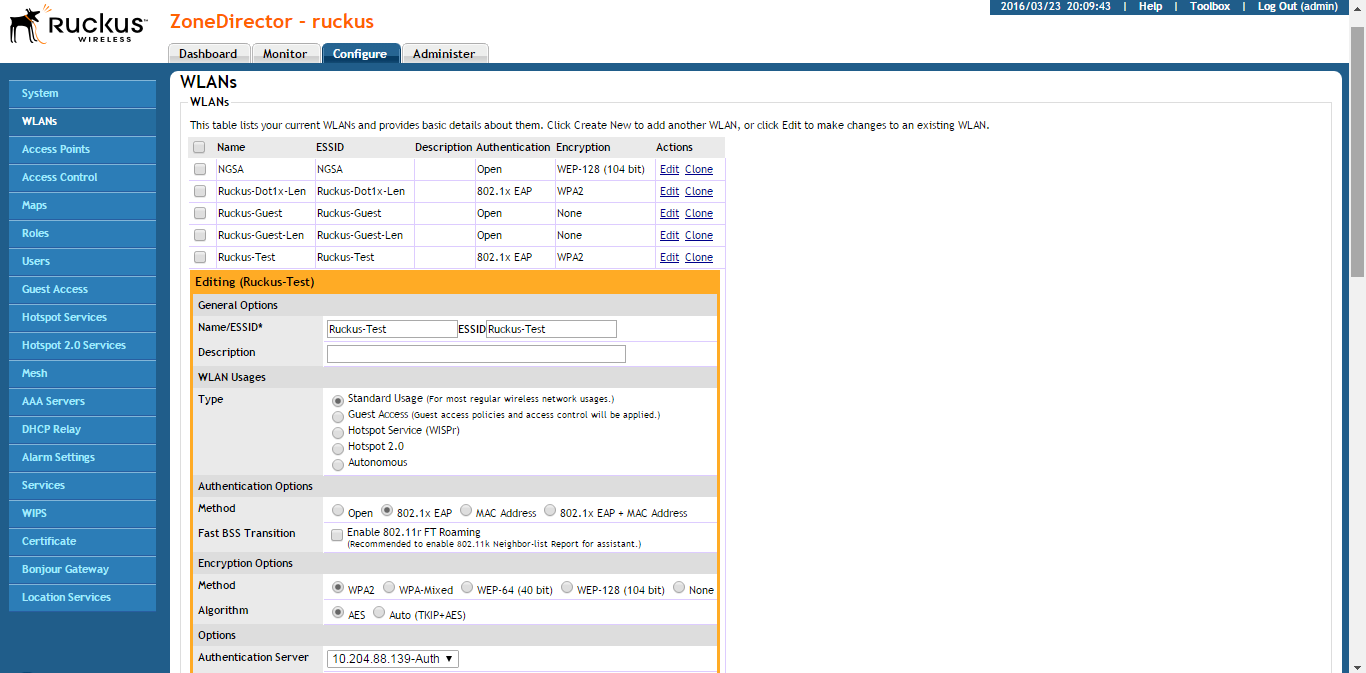
-
Save changes to the settings.