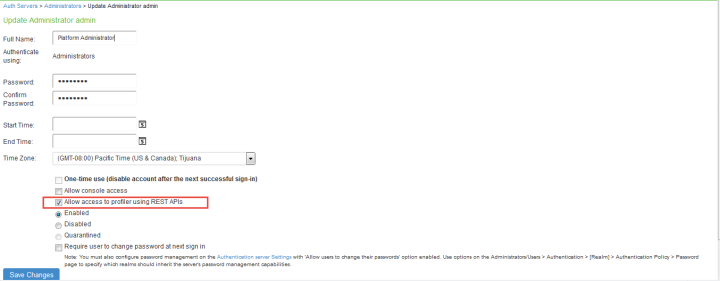Allow Administrator Access to REST APIs
- Log in to the Profiler.
- Select Authentication > Auth. Servers.
- Click on the Administrator link.
- Select the Users tab.
- Select the corresponding administrator user link, then select Allow access to REST APIs and Save Changes.
REST API access to the Profiler can be enabled only for local administrators.