Configuring Licenses on the Ivanti Policy Secure Appliance
In this release, evaluation licenses are provided. To add more licenses, the Ivanti Policy Secure administrator needs to leverage the Ivanti License server.
The Ivanti License server can be made available in the corporate network.
Ivanti License Server in Corporate Network
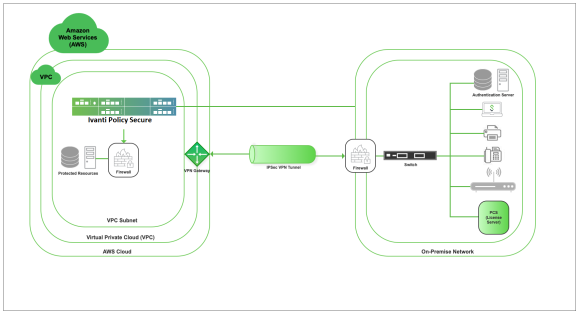
Ivanti License Server in Cloud Network
Ivanti Policy Secure virtual machines (VM) are enabled to provision licenses through the Ivanti Cloud Licensing Service (ICLS). For this, administrator needs to obtain an Authentication code from Ivanti Support and apply it in Download Licenses page of Ivanti Policy Secure admin console. The Ivanti Policy Secure also periodically sends heartbeat messages to ICLS for auditing purposes.
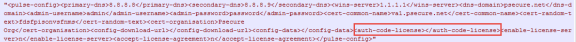
The Authentication code can also be specified in the CloudFormation template. When Ivanti Policy Secure comes up, it automatically fetches the Authentication code.
- Adding Authentication Code in Ivanti Policy Secure Admin Console
- Including Authentication Code in CloudFormation Template
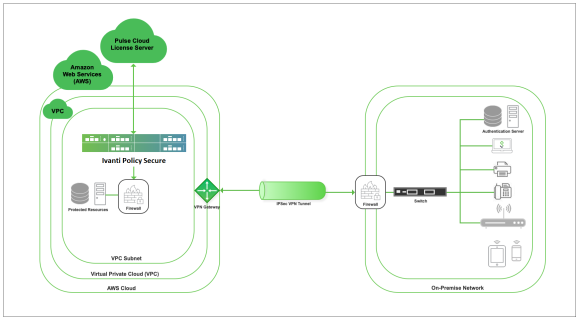
Adding Authentication Code in Ivanti Policy Secure Admin Console
To add Authentication code:
- Go to System > Configuration > Licensing > Download Licenses.
- Under On demand license downloads, enter the Authentication code in the text box.
- Click on Download and Install.
Including Authentication Code in CloudFormation Template
To include Authentication code in the CloudFormation template:
- In the CloudFormation template, go to the Ivanti Policy SecureConfig section.
- For the element <auth-code-license>, enter the Authentication code as the content.
- Save the template.
For details about the license configuration, refer to License Configuration Guide.