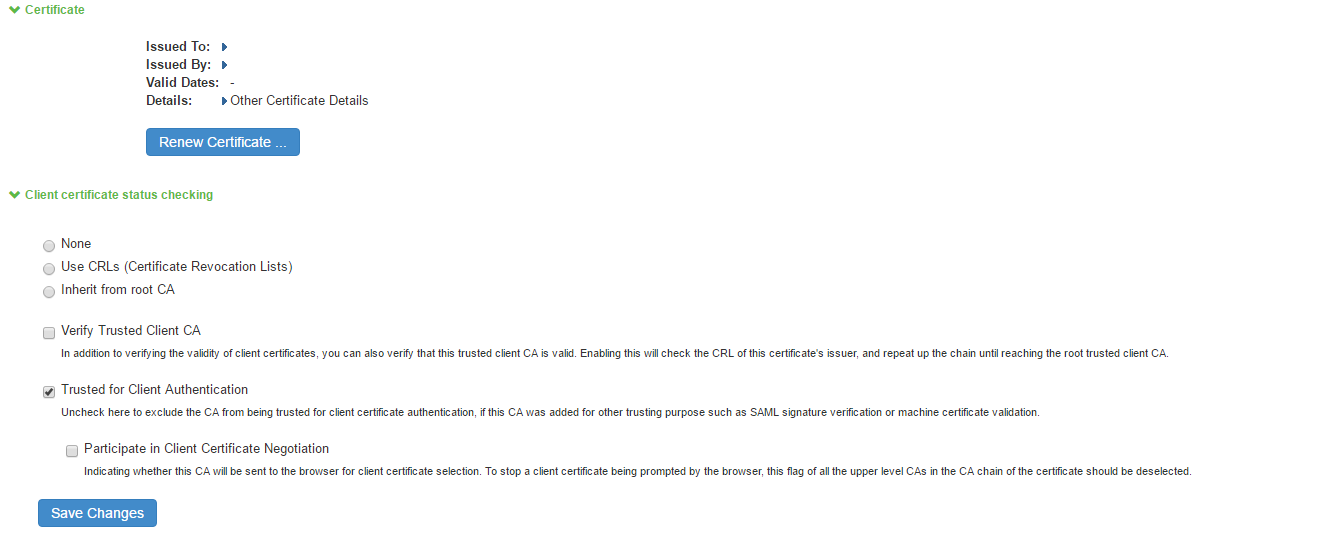Configuring Client Certificate in Ivanti Connect Secure
To configure trusted client CA certificate:
-
Select System > Configuration > Certificates > Trusted Client CAs.
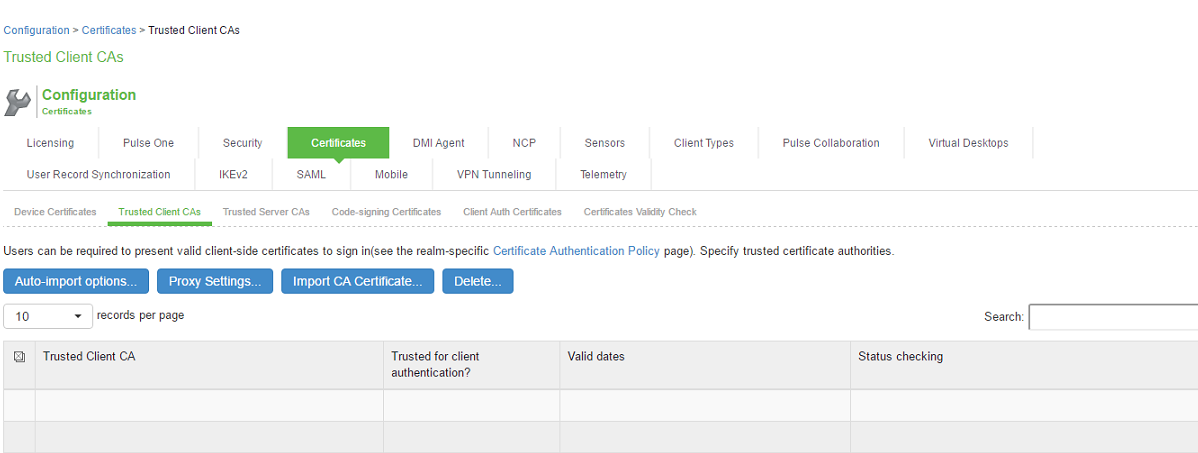
-
Click Import CA Certificateto display the configuration page.
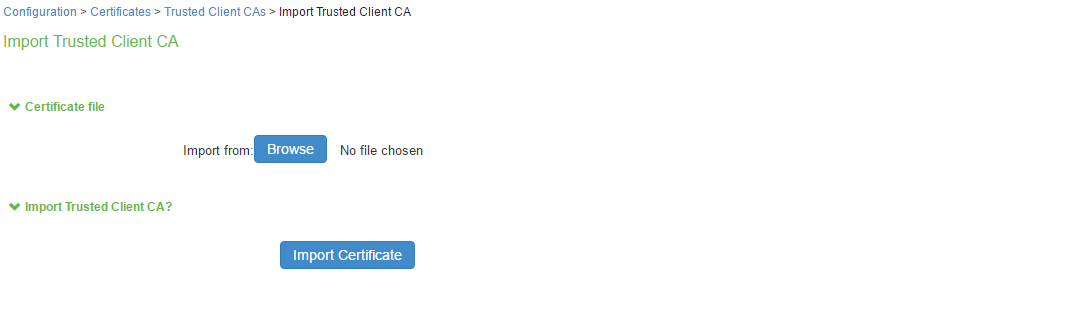
-
Browse to the certificate file and select it.
-
Click Import Certificate to complete the import operation.
-
Click the link for the Trusted Client CA to configure.