Embedded Browser Support
Chromium Embedded Framework (CEF) is used as the embedded browser for custom sign-in, SAML Authentication, on all the platforms to work with FIDO U2F.
To install CEF browser using Client UI, use the following procedure.
-
Launch Ivanti Secure Access Client application, select a connection, and click Connect.
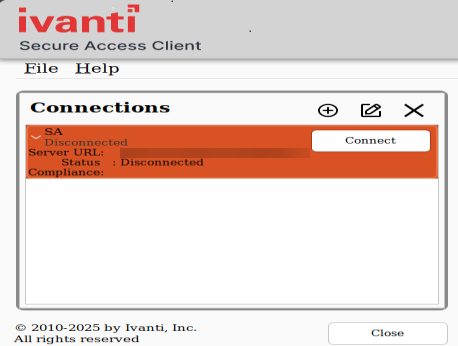
-
An authentication confirmation window appears. Click OK to continue.
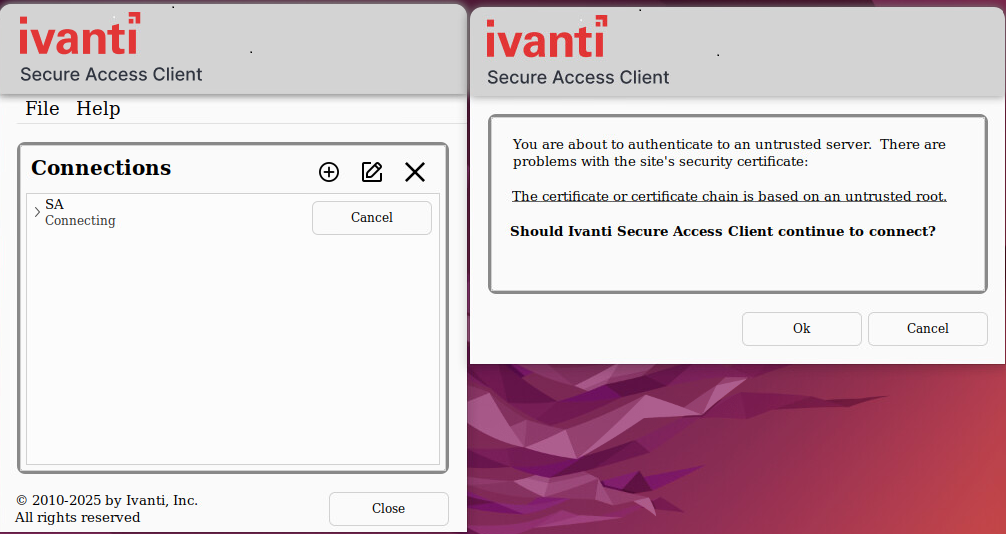
-
A CEF download confirmation window appears. Click OK to download and install CEF browser.
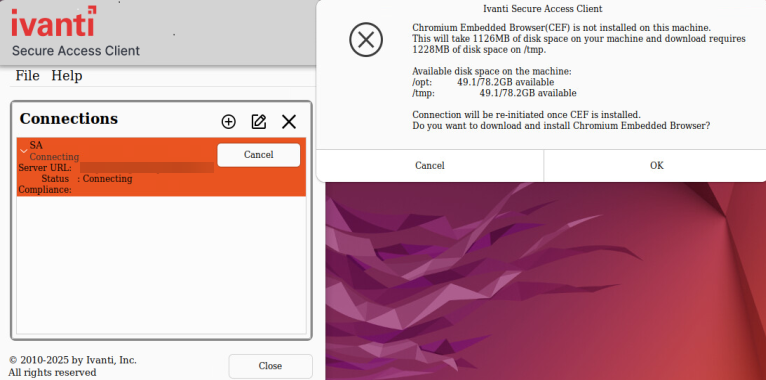
-
The installation progress and status displays. Ensure not to initiate any other connection when CEF installation is in progress.
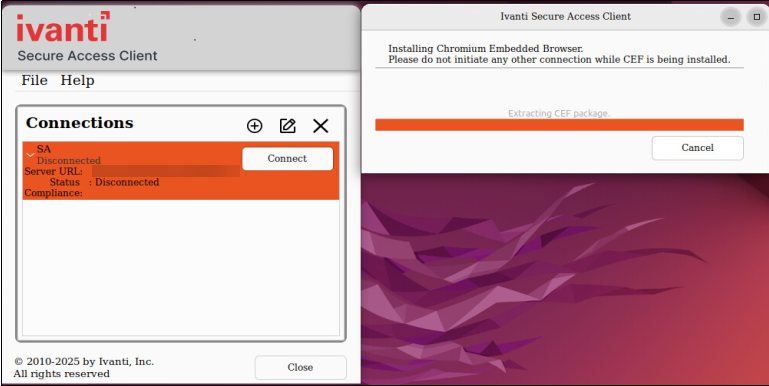
User is prompted for authentication and the Connection proceeds.
If Ivanti Secure Access Client is not closed, and opened again, the client authenticates the user without prompting for credentials after the first successful authentication. The client uses the cached cookies. This also applies in the case of Multi-factor authentication.