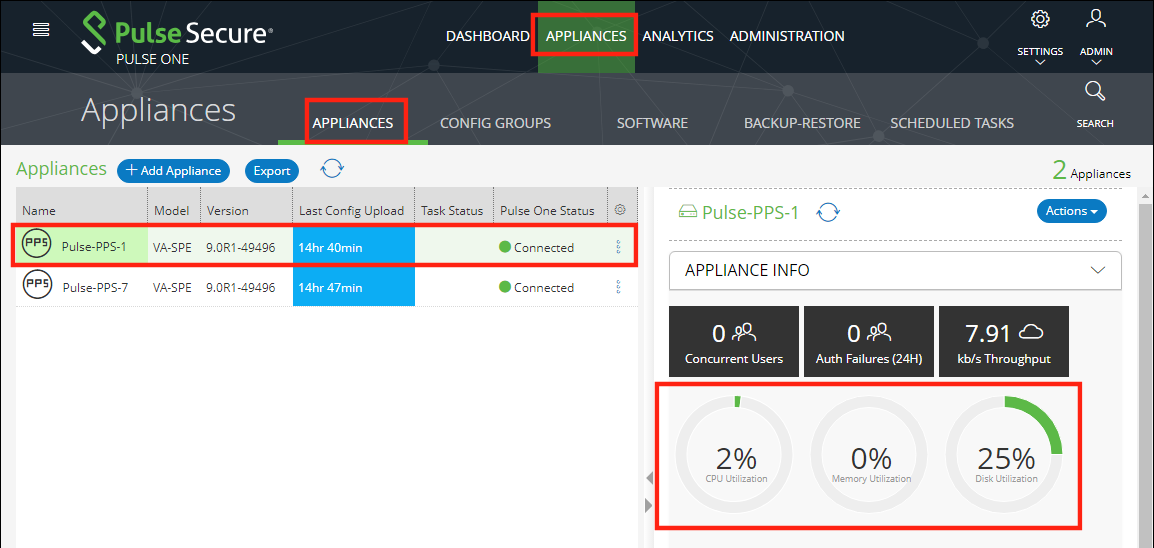Configuring CPU, Memory and Disk Utilization
The Appliances tab displays all the added appliances. When you select an online appliance, a detailed panel shows the health of the appliance.
The panel shows the following status:
•CPU, memory and disk utilization.
•The number of concurrent users connected.
•The throughput of the appliance.
•The number of authentication failures.
To view the health of an appliance:
1.Log into Pulse One as an administrator.
2.Click the Appliances menu and then the Appliances tab.
The Appliances tab displays all current appliances.
3.Select an appliance whose Pulse One Status is Connected.
The panel on the right gives a pictorial representation of the CPU, memory, and disk usage information. For example: