Enabling Enterprise SSO in Pulse One Appliance
You do not have to perform the process in the section if your appliance is at v8.3r1 or later, and you have already performed auto-configuration of SAML, see Automatically Configuring a SAML idP on Pulse One.
To enable Enterprise SSO:
1.Log into Pulse One as an administrator.
2.Select the Administration tab.
3.Select User Management.
4.In the User Management page, add (or edit) all the admin users who need to use Enterprise SSO by setting their corresponding Sign In Method to Enterprise SSO. For example:
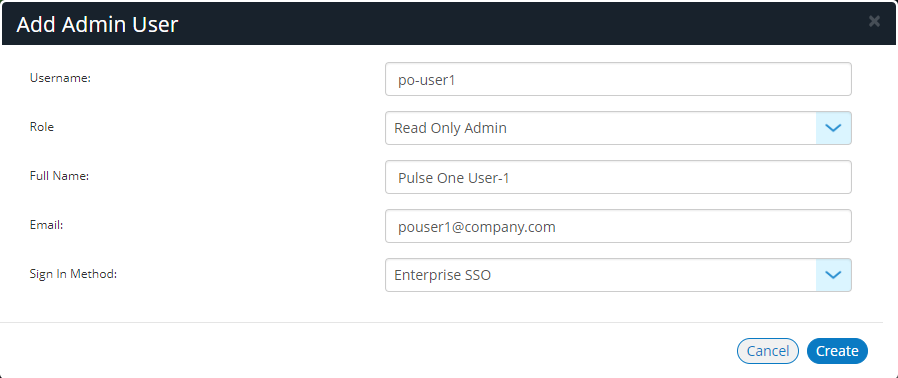
To use Enterprise SSO login, the same user identity (username) must exist on both Pulse One (Service Provider) and the Identity Provider (Pulse Connect Secure).