Viewing the UEBA Analytics Reports
User and Entity Behavior Analytics (UEBA) software analyzes user activity data from logs, network traffic and endpoints. It correlates this data with threat intelligence to identify activities/behaviours that might indicate a malicious presence in your environment.
To view UEBA analytics reports, you must install an analytics-enabled license.
Pulse One supports the following analytics reports:
•The Behavioral Analytics (User Anomalies) report.
To view this report, click the Analytics tab, and then click the User Anomalies report. For example:
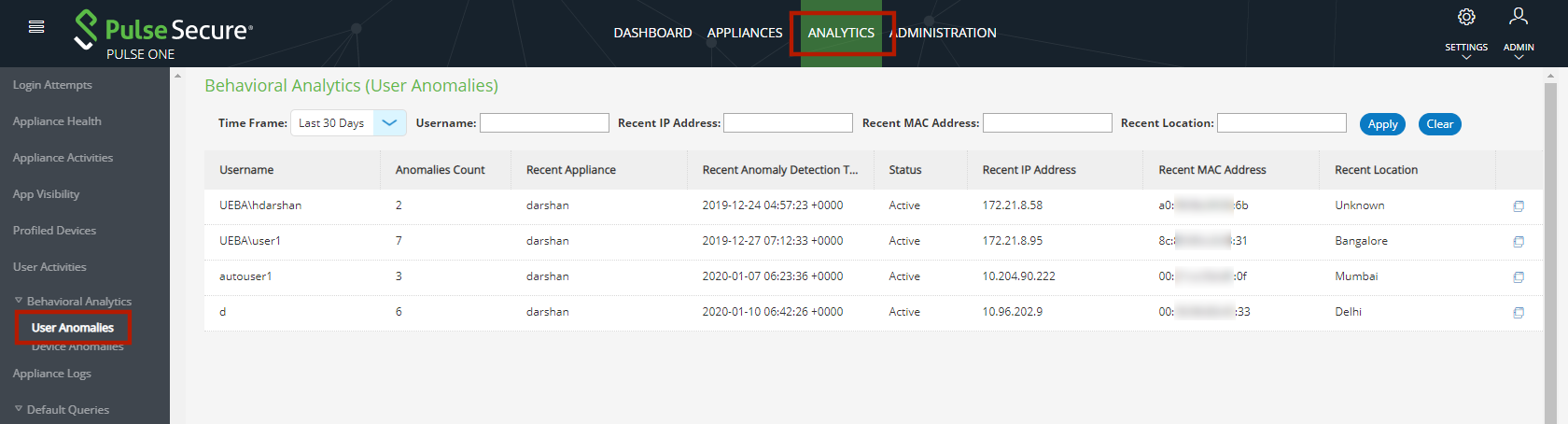
•The Behavioral Analytics (Device Anomalies) report.
To view this report, click the Analytics tab, and then click the User Anomalies report. For example:
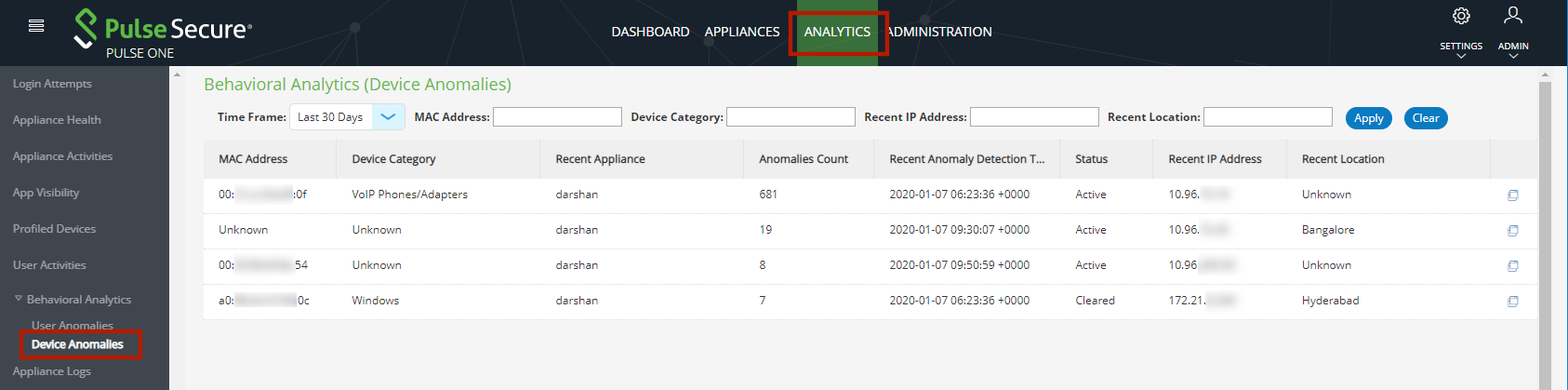
You can also view a dashboard of graphs and maps for UEBA anomalies, see Viewing UEBA Metrics.