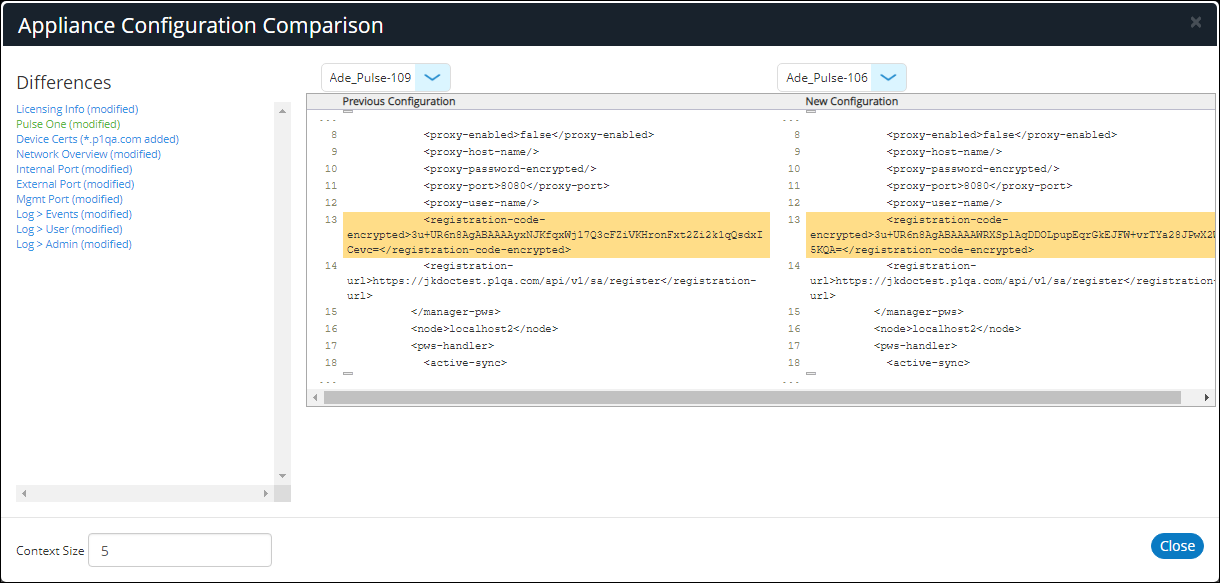Comparing Appliances
The Compare Appliances feature allows you to compare two appliances based on their settings.
To compare two appliances:
1.Log into Pulse One as an administrator.
2.Click the Appliances menu and then the Appliances tab.
The Appliances tab displays all current appliances.
3.Select the source appliance that you want to compare and click its Actions icon (![]() ).
).
4.On the drop-down menu, click Compare Appliances.
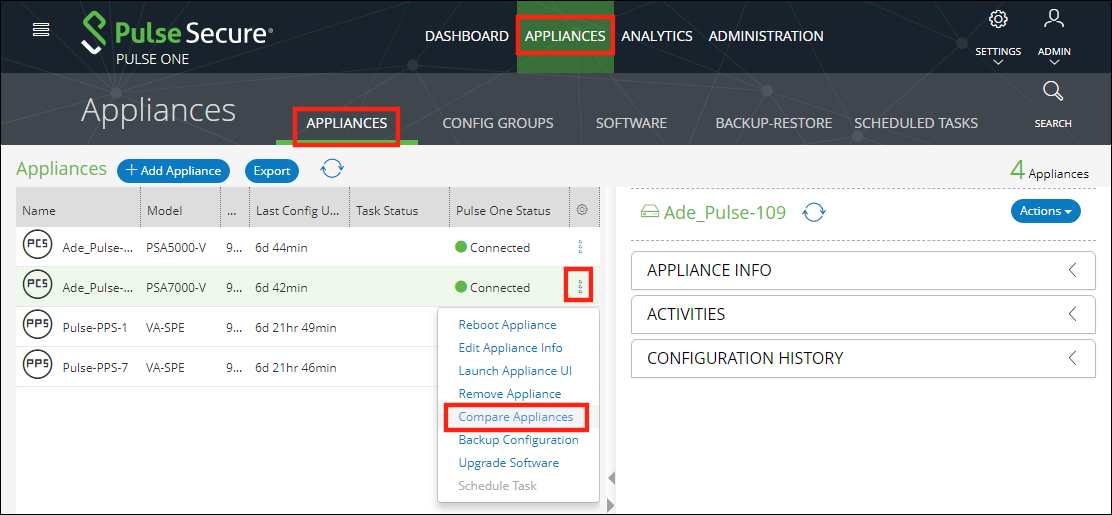
5.In the Appliance Configuration Comparison window, select the source appliance and the target appliance to compare.
The Differences panel shows a list of settings that the two selected appliances have differences.
6.Select a setting. For example, Pulse One (Modified).
In the Results pane, the Base text and New text highlight the differences in the two appliances for that setting. For example: