Removing an Appliance from an Appliance Group
You can remove any appliance other than the master appliance from the appliance group.
This section details the steps to remove an appliance from the group.
To remove an appliance from the group:
1.Select the Appliances menu.
2.Select the Config Groups tab.
A list of configuration groups is displayed.
3.Select the group from which the appliance needs to be removed.
4.Select the Target Appliances tab.
5.Click the Actions icon (![]() ) for the appliance you want to remove.
) for the appliance you want to remove.
6.From the menu options, select Remove from Group. For example:
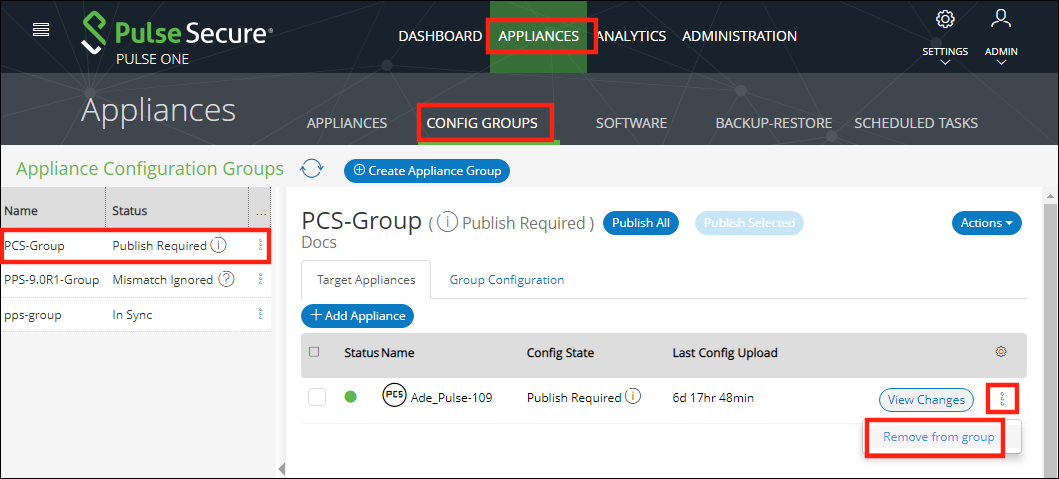
An alert message confirms the removal of the appliance from the group.