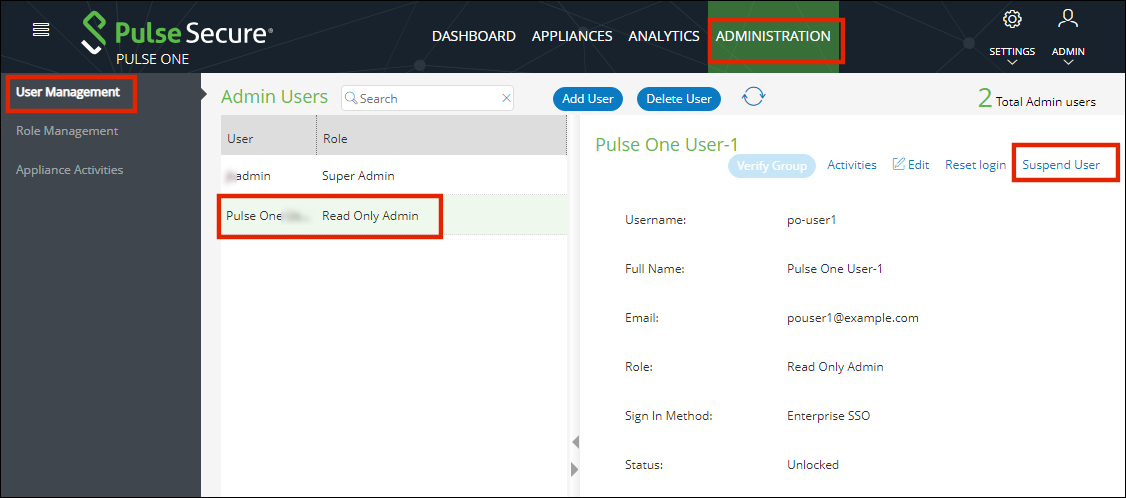Suspending a User
To suspend an admin user:
1.Select the user from the list.
2.Click Suspend User.
The user will be locked and will not be able to log in.
The Forgot Password option in the Login page will not send email to reset the password.
3.(Optional) To unlock the suspended user, select the user and click Reset Login. This will send a mail to the user with a set new password link.