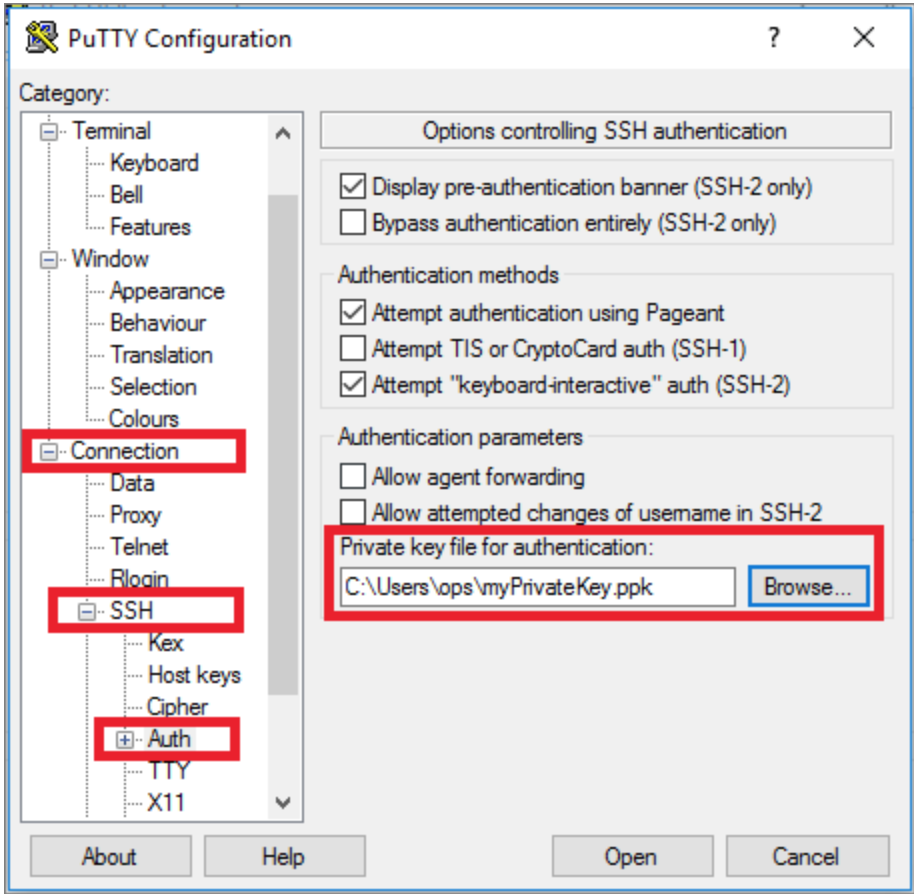Accessing the Ivanti Connect Secure Virtual Appliance using SSH Console
To access the Ivanti Connect Secure Virtual Appliance using the SSH console, copy the Public IP address from the ICSManagementPublicIP resource.
On Linux and Mac OSX
Execute the following command:
ssh -i <rsa-private-key-file> <ICS-Management-Interface-PublicIP> -p 6667
On Windows
1.Launch the Putty terminal emulator.
2.In the Session category:
•Enter the host name or IP address.
•Enter the port number.
•Select the connection type as SSH.
Putty Configuration – Basic Options

3.Select Connection > SSH > Auth. Click Browse and select the private key file for authentication.
Putty Configuration – SSH Authentication