Configuring Health Check Options
You can use the System > Configuration > Security > Health Check Options page to configure the following security options:
•Enable additional information via healthcheck.cgi—This option is used by entities like load balancers to monitor the health status of the node.
To configure health check options:
1.Select System > Configuration > Security > Health Check Options to display the configuration page.
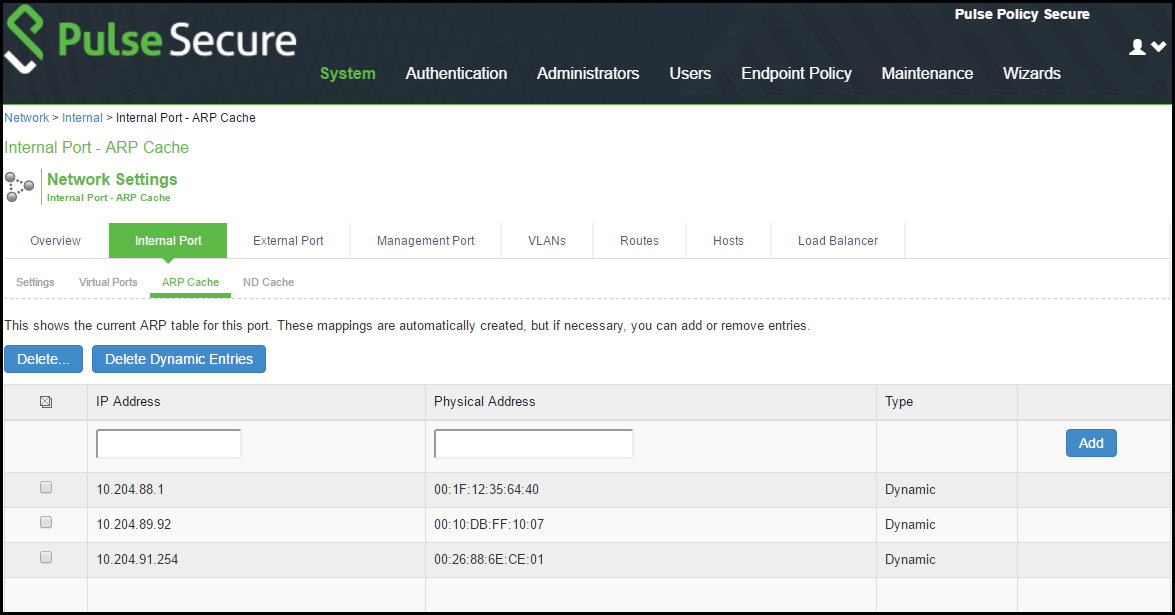
2.Select the Enable additional information via healthcheck.cgi checkbox and Save Changes. A URL parameter 'status' needs to be passed to get additional information to the health check URL.
For more information about parameters such as CPU usage and number of active sessions use https://<Pulse Policy Secure>/dana-na/healthcheck/healthcheck.cgi?status=all.
For more information about SBR statistics use https://<Pulse Policy Secure>/dana-na/healthcheck/healthcheck.cgi?status=sbr
3.Enter the IPv4/v6 adress of the load balancer and click Add.
4.Click Save Changes.