Deployments
Enterprise Onboarding allows users to securely access enterprise network resources with any device. Wi-Fi, VPN and certificate profiles can be defined and downloaded to a device during onboarding, depending on the device type. The deployment diagram illustrates how a BYOD user can get onboarded through IPS to connect to enterprise network and access enterprise resources.
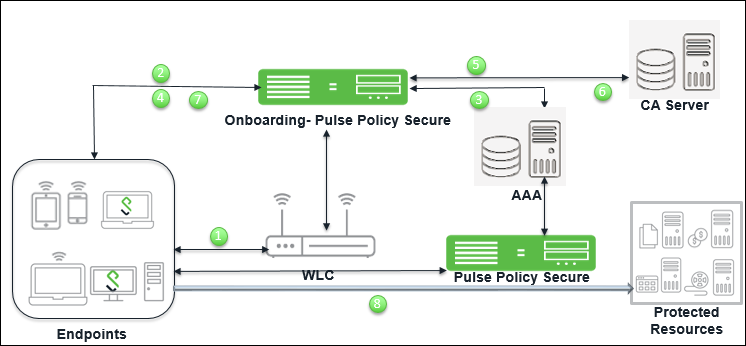
The workflow for enterprise onboarding is described below:
- User tries to connect to enterprise network using the BYOD.
- WLC is configured with Captive portal, which redirects the user to IPS login page where the devices can be onboarded.
- User is authenticated through AAA framework.
- User is provided with an onboarding link.
- To generate and provision device certificate, IPS submits CSR to CA server.
- CA server signs the CSR and sends the certificate to IPS.
- Ivanti Policy Secure(IPS) pushes the configured profiles to devices.
- User logins and access the network.