Step 1: Installing the Hardware
The PSA Series and MAG Series appliances chassis can be mounted in a rack for secure storage and use.
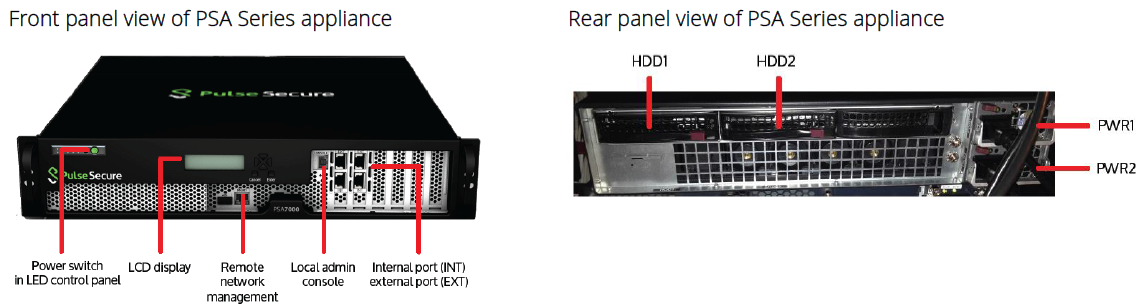
For unpacking instructions, mounting instructions, and precautions, refer to the appliance’s Hardware Guides at: https://www.ivanti.com/support/product-documentation.
Next, connect the included cables and power on the PSA Series appliances following these steps:
- On the front panel:
- Connect an Ethernet cable from one of the Ethernet ports on the device to a Gigabit switch port set to 1000BaseTX. DO NOT use auto-select on either port. Once you apply power to the device, the port uses two LEDs to indicate the connection status.
- Connect a laptop or external monitor and keyboard to the appliance.
- On the rear panel, plug the power cord into the AC receptacle. There is no on/off switch on Ivanti Policy Secure. Once you plug the power cord into the AC receptacle, Ivanti Policy Secure powers up.
Hardware installation is complete after you rack-mount the appliance and connect the power, network, and serial cables. The next step is to connect to the appliance’s serial console as described in Step 2: Performing Basic Setup using Serial Console.
Device Status LED Behavior
Startup takes approximately one minute to complete. If you want to turn the device off and on again, we recommend you wait a few seconds between shutting it down and powering it back up.
There are three device status LEDs located on the front panel:
- Power
- Hard disk access
- Information/Fault
Table lists the name, color, status, and description of each device status LED.
|
Name |
Color |
State |
Description |
|---|---|---|---|
|
POWER |
Green |
Off |
Device is not receiving power |
|
|
|
On Steady |
Device is receiving power |
|
HARD DISK ACCESS |
Yellow |
Off |
Hard disk is idle |
|
|
|
Blinking |
Hard disk is being accessed |
|
FAULT |
Red |
Off |
Device is operating normally |
|
|
|
Slow blinking |
Power supply fault |
|
|
|
Fast blinking |
Fan failure |
|
|
|
Solid |
Thermal failure |