Virtual Servers, Pools, and Rules
The following figure illustrates the relationship between virtual servers, rules, and pools.
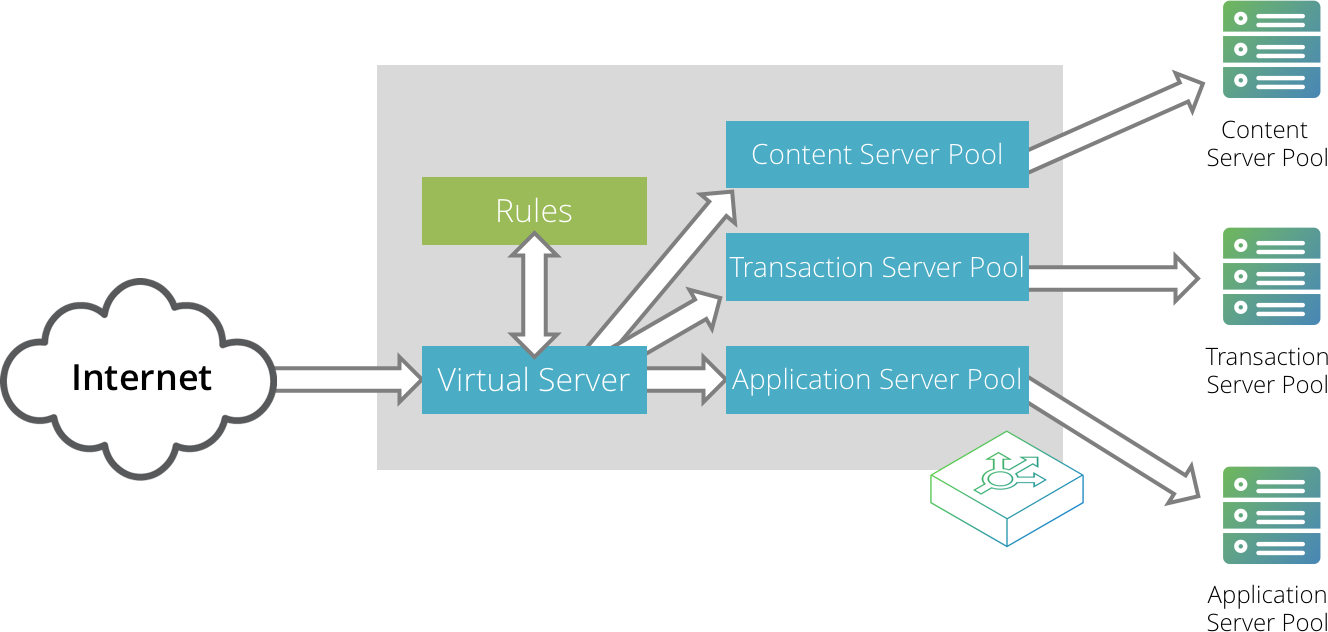
A pool is a collection of nodes. Each node corresponds to a back-end server and port, such as server1.mysite.com:80. You can set up several pools with nodes in common.
A virtual server listens for and processes incoming network traffic, and typically handles all of the traffic for a certain protocol (for example, HTTP or FTP). In contrast, a virtual server in a Web server typically serves only one website. The Traffic Manager sends traffic to a default pool, although the virtual server first runs through any rules that you have associated with it. Each of these might select a different pool to use depending on the conditions satisfied within the rule. Traffic is balanced across the nodes in the selected pool.
A request rule can do much more than just select a pool. It can read an entire request, inspect and rewrite it, and control how the other traffic management features on the Traffic Manager are used to process that particular request. It can select the pool based on the contents of the request.
Response rules process responses. They can inspect and rewrite responses, control how the response is processed, or even instruct the Traffic Manager to try the request again against a different pool or node.