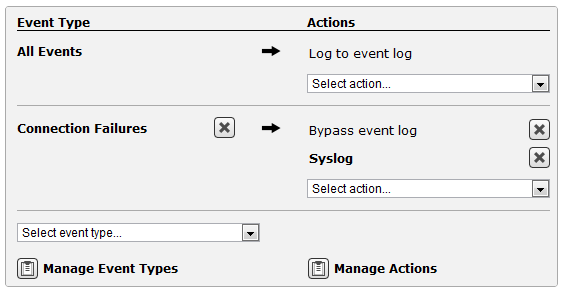Event Handling and Alerts
The event handling capability allows the administrator to configure precisely what actions the Traffic Manager should take if particular events occur.
Overview
An “Event Handler” specifies the actions the Traffic Manager should perform when an event of a particular type occurs. To configure an Event Handler, click System > Alerting in the Admin UI:
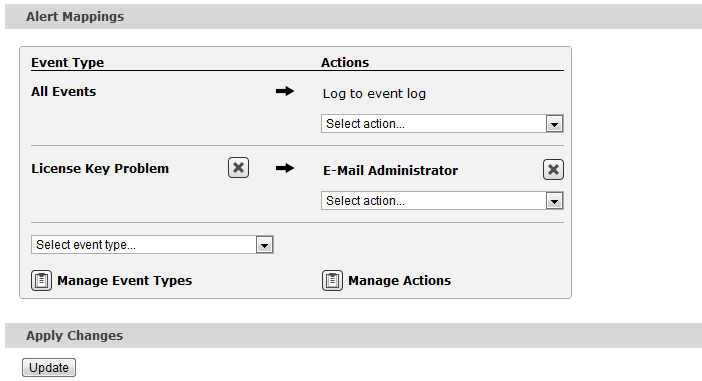
The Traffic Manager provides one built-in event handler that causes all events to be written to the global Event Log. This built-in handler and its “Log all Events” action cannot be deleted, but you can add additional actions if required.
You can add additional event handlers, such as the handler illustrated in the diagram, that sends an email when there is a problem with a license key. Start by selecting the Event Type from the drop-down box, then select the actions that should be performed when an event of that type occurs.
When you create an Event Handler, you can optionally add the internal action “Bypass event log”. Consequently, any events that are processed by that Event Handler are not logged to the global Event Log:
Events that match the “Connection Failures” Event Type are directed to the Syslog action, and are not logged to the Traffic Manager Event Log.