Real-Time Streaming Protocol
The Real-Time Streaming Protocol (RTSP) allows a client to establish and control either a single or several time-synchronized streams of continuous media, such as audio and video servers. Applications based on RTSP act as a video-like remote control panel for multimedia servers. Some servers also use the Session Initiation Protocol (SIP) combined with RTSP in the same conference.
RTSP is used by client applications such as QuickTime, MPlayer, VLC, Windows Media Player and RealPlayer.
The Virtual Traffic Manager is able to recognize and manage RTSP traffic, allowing users to load balance a pool of media servers that handle this type of traffic.
The figure below shows the usual layout of a RTSP connection. An RTSP client will establish a TCP connection to an RTSP server, via the Virtual Traffic Manager, over which RTSP requests will be issued. This is the control channel. The media data itself may be sent independently over UDP (the most common scenario), or multiplexed over TCP using the same connection.
Alternatively HTTP may also be used for data delivery. Note that the client and server negotiate during the setup if the underlying transport protocol to be used is UDP or TCP; this configuration is not done from the Virtual Traffic Manager.
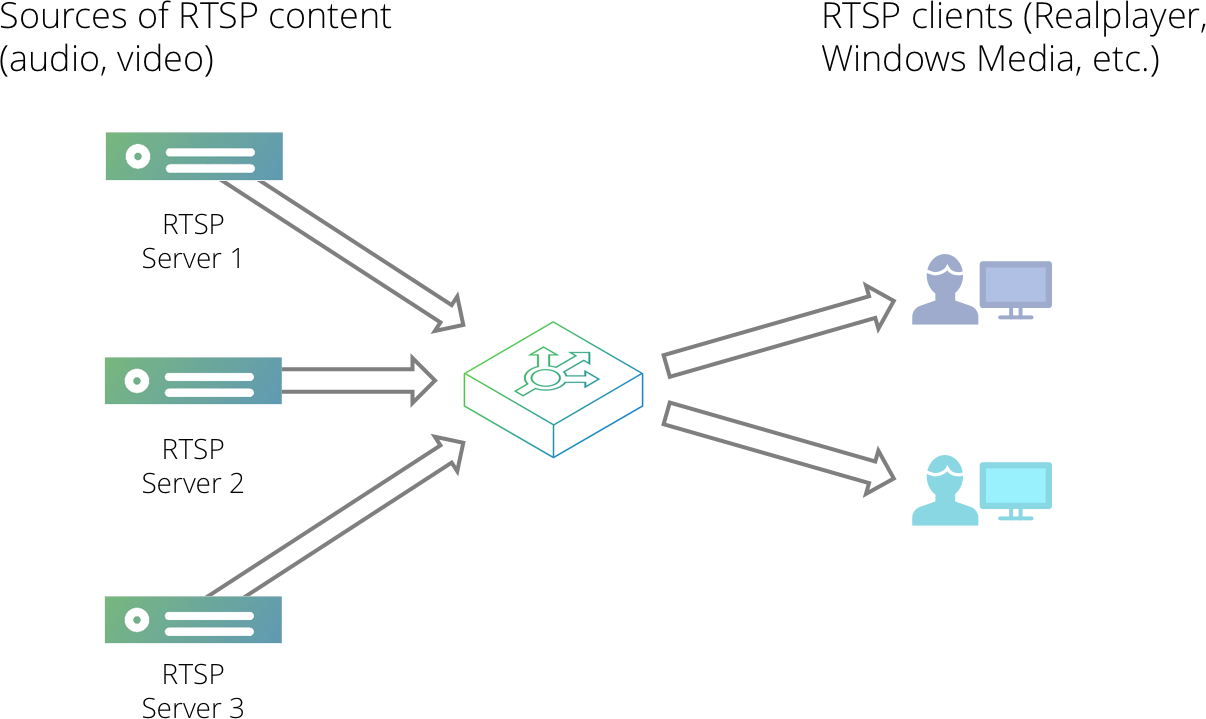
RTSP itself only controls the transport of the media. The protocols involved in a full media transaction can include the following:
•RTP: Real-time Transport Protocol, used to transport the data.
•RTCP: Real Time Control Protocol, used to provide extra information for an RTP stream.
•RDT: Real Data Transport, a proprietary data delivery format from Real Networks that transports the data stream.
From a functional point of view, the use of a Virtual Traffic Manager for the handling of RTSP:
•Reduces the stress on the servers and allows load balancing across a pool of RTSP servers.
•Customizes and improves the performance, by using TrafficScript rules.
•Provides session persistence in the case of a server failure.
Setting Up an RTSP Service
RTSP runs over port 554 by default. To manage an RTSP service with the Virtual Traffic Manager, create a virtual server listening on port 554 (or an alternative port if appropriate), and select the protocol type “RTSP”.
Your virtual server will need to use additional ports to stream content over UDP. To specify a range of ports, use the Protocol Settings page for the RTSP virtual server. In the “RTSP-Specific Settings” section you can modify the port range. Ivanti recommends that you enter the largest range possible.
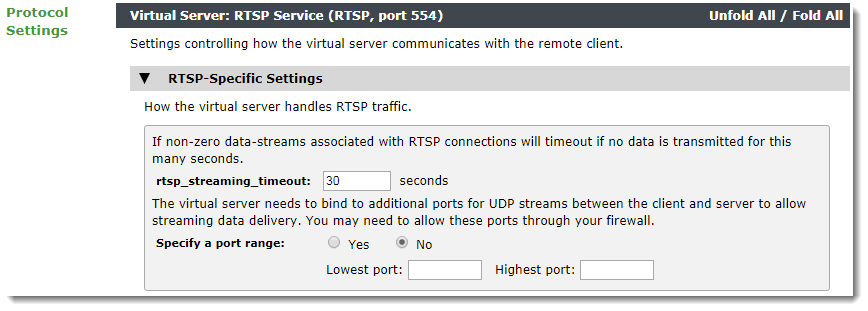
The total number of ports needed depends on the transport method and specific servers used, the specific player used by the clients and the format of the files to be streamed. For example, in a system with 100 active clients, up to 8 ports per client might be needed, giving us a total number of 800 ports.