NTP Settings
Ivanti recommends configuring your virtual appliances to use the Network Time Protocol (NTP) to synchronize their clocks. To do this, visit the System > Time page of the Admin UI and set your NTP servers accordingly. By default, the virtual appliance attempts to use the public NTP servers referenced by "pool.ntp.org".
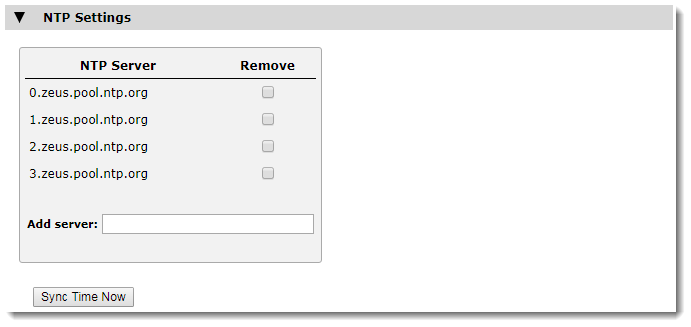
If, for any reason, the time on your virtual appliance differs from the correct time by more than a few minutes, the NTP daemon is not able to adjust the time automatically. To correct the time difference in this case, click Sync Time Now on the System > Time page.
Traffic Manager virtual appliances also run a local NTP server that listens for NTP (time) requests on all interfaces. You can optionally use the Traffic Manager as a local time source for other servers on your network.
Unexpected time jumps by more than one second trigger a warning message in the Event Log and an SNMP Trap (where configured). Synchronize the time of your virtual appliance if such messages appear.