Assigning Capabilities
On the Capabilities tab of Cluster Management, you can select which feature set (capability) is to be available for the protection of each application.
Opening
Select the menu item , and then activate the Capabilities tab.
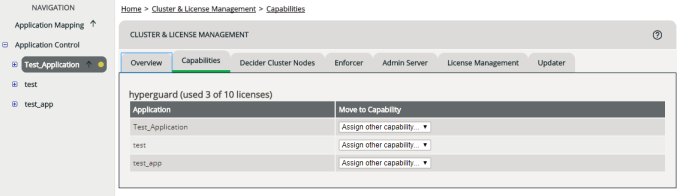
It depends on your individual license which capabilities are available. For each capability, you see a list of applications that have been assigned this capability.
Assigning a capability to an application
To change the capability for an application, select the new capability from the corresponding dropdown list.
ATTENTION
Choosing a different capability doesn’t delete any ruleset data, but it may result in limited protection of the application. This happens if the newly assigned capability doesn’t support the same protective features as the capability that was initially assigned.