Baseline Management
You can only upload and download baselines if you belong to the zeusafm Administrator user group or to another user group with appropriate user rights.
Purpose
Baseline Management allows you to view all baseline rule definitions that are available in your local database. If you’ve allowed this during installation, vWAF downloads new baselines automatically to this database when they’re available.
However, you can also trigger a manual download here, or you can upload a baseline file to the database.
New baselines are downloaded automatically, but they aren’t activated automatically. To activate a new baseline, you need to run the Baseline Protection Wizard and then to commit and activate your configuration.
Opening
To open Baseline Management, select the menu item .
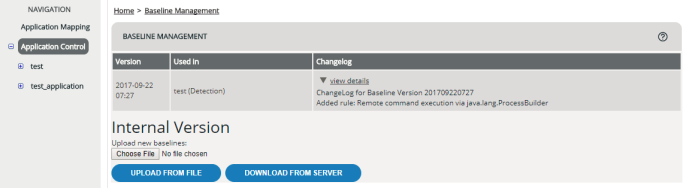
Information displayed
| Column | Meaning |
|---|---|
|
Version |
Shows the date and version number of the baseline. |
|
Used in |
Lists all applications that currently use this version of the baseline and indicates whether these applications are currently running in detection mode or in protection mode. |
|
Changelog |
Lists the changes that were made to the rules in comparison to the previous version. |
Downloading new baselines manually
Usually, vWAF automatically looks for new baselines once a day. If a new version is available on the update server, vWAF downloads this version and shows it on the list.
There may be some occasions, however, when you want to trigger a download manually. In this case, click the Download from Server button.
Uploading new baselines from file
If you don’t have an Internet connection or if you’ve obtained a baseline file from our support team, you can upload a baseline file to vWAF manually.