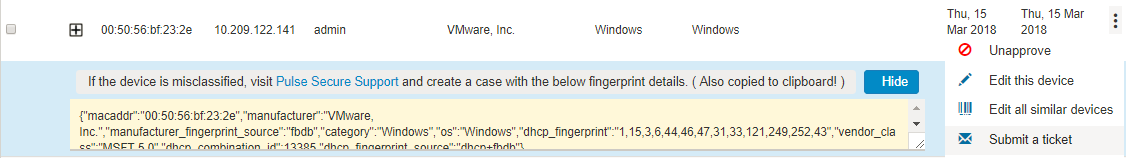Device Operations
The Device Discovery Report Table allows the following operations for each of the listed devices.
- Approve/Unapprove/TimeBound Approve: Each endpoint has an attribute called status and allows to manually approve, time bound approve, or unappove a specific device. The time bound approved devices remains temporarily approved for a specified period in the specified timezone.
- Edit this device: Allows to edit Manufacturer, Category and Operating System fields. Manually Added or Edited device attributes are auto updated when the classifier updates its attributes. If you want to avoid updates from classifier, select Override any updates by the profiler and use this profile always for the device.
- Edit all similar devices: Allows to edit all similar devices which have same fingerprint. When similar devices are added, the updated fingerprint is used for profiling.
- Submit a ticket: The Profiler uses Fingerbank database to classify devices.
It is possible that some devices are not correctly classified in this process. In such cases, the administrator can use the Copy Fingerprint option to copy the fingerprint and send the relevant information about the wrongly classified device to the Pulse Secure using an E-mail. This information is verified before updating the Custom Fingerprint database. - Delete: Allows to delete a device. If the deleted devices are rediscovered by the Profiler, they are again included in the list.