McAfee ePO Server Configuration
Server Task to Install McAfee Agent on Unmanaged Devices
When an endpoint is not managed by McAfee ePO server, PPS can take action to report the endpoint details to McAfee ePO server. Reported endpoint will be in "Unmanaged" state in McAfee ePO server, since McAfee agent is not installed on the endpoint. Admin has to configure a custom query on McAfee ePO server to list all unmanaged devices and create a server task to install the McAfee agent on these unmanaged devices.
1.Sample Query to list unmanaged devices.
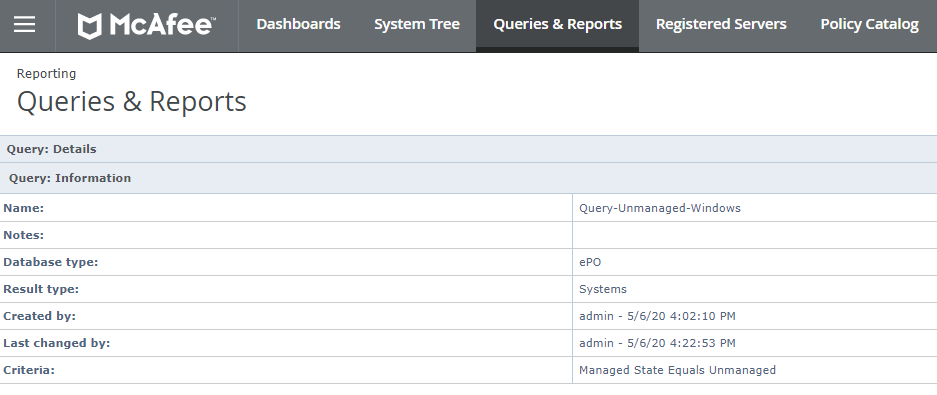
2.To create a Server Task, login to McAfee ePO server and under Automation, select Server Tasks.
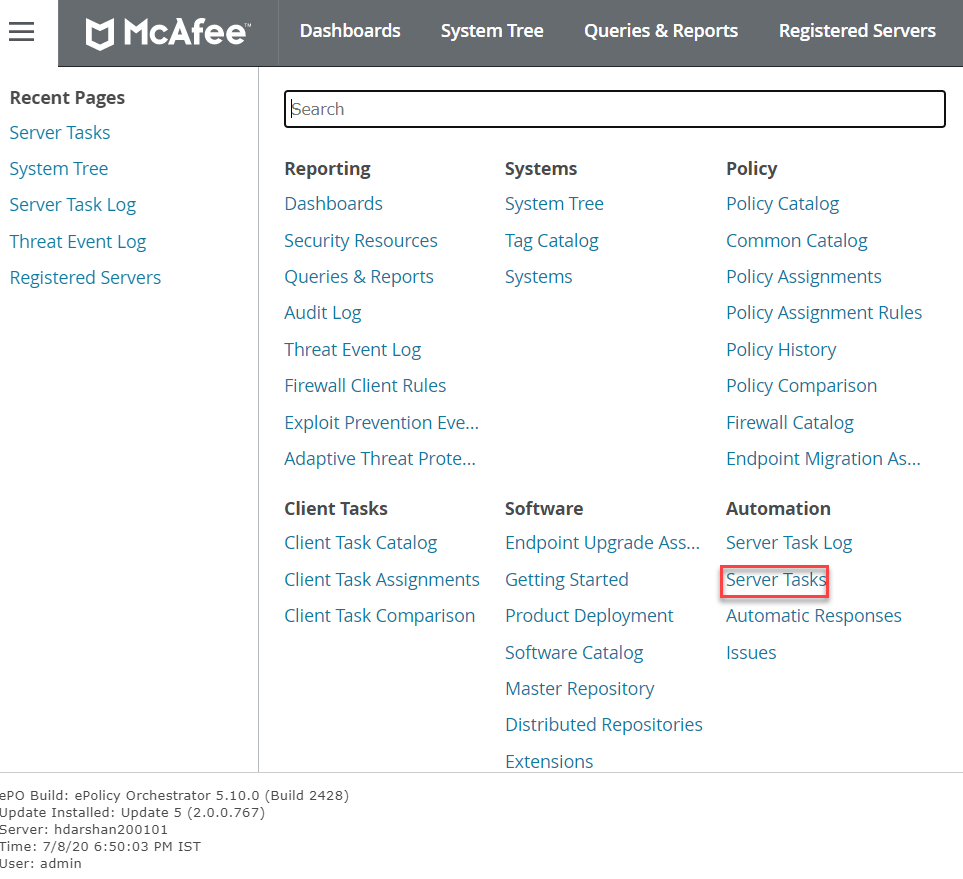
3.Click New Task.
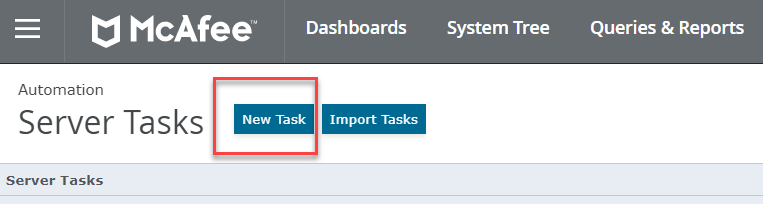
4.Enter the name for the task.
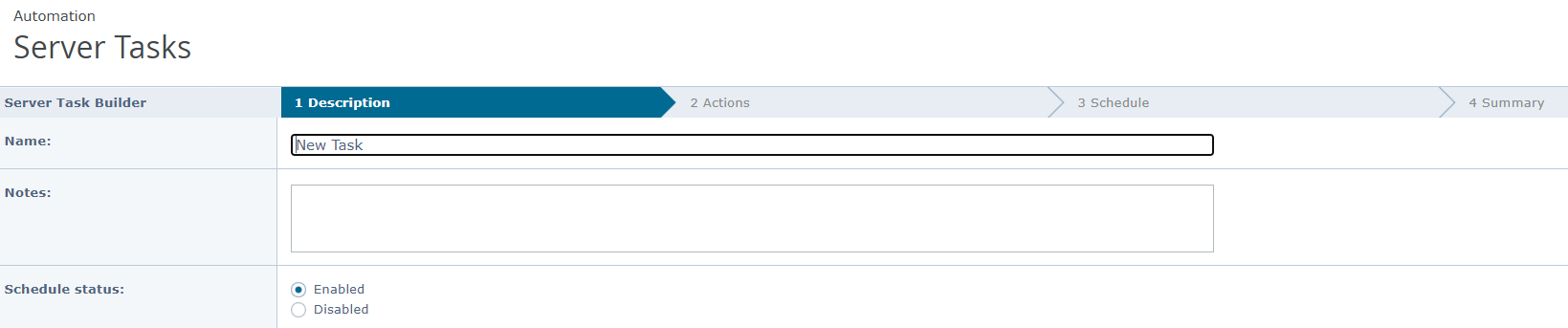
5.Run the query under actions. Specify the agent version, path, credentials and Click Next.

6.Schedule the installation.

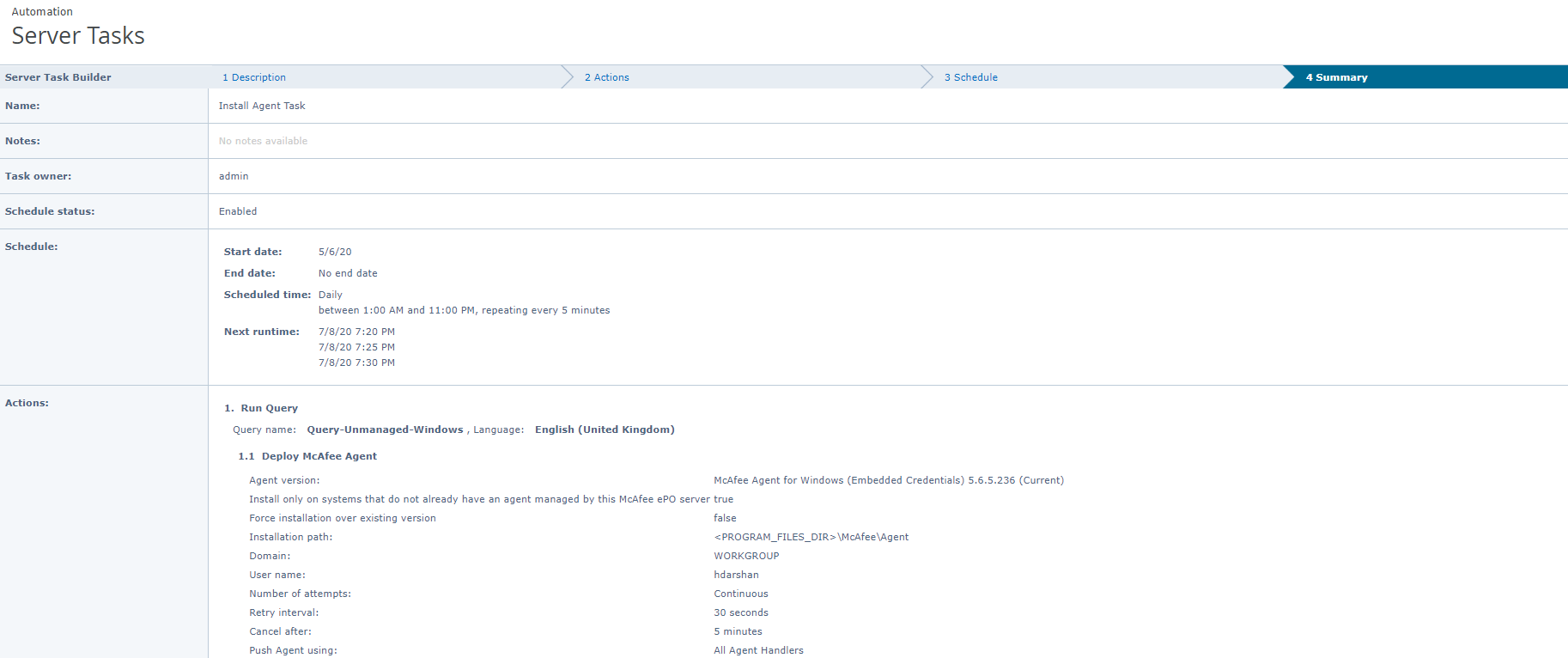
Identifying the Group ID
Group/Sub Group information has to be configured on the McAfee ePO server. See McAfee documentation for Group/SubGroup creation. The corresponding Group ID value can be fetched from McAfee ePO server using the URL/API:
https:<IP-Address of McAfee ePO server>:Port/remote/system.findGroups
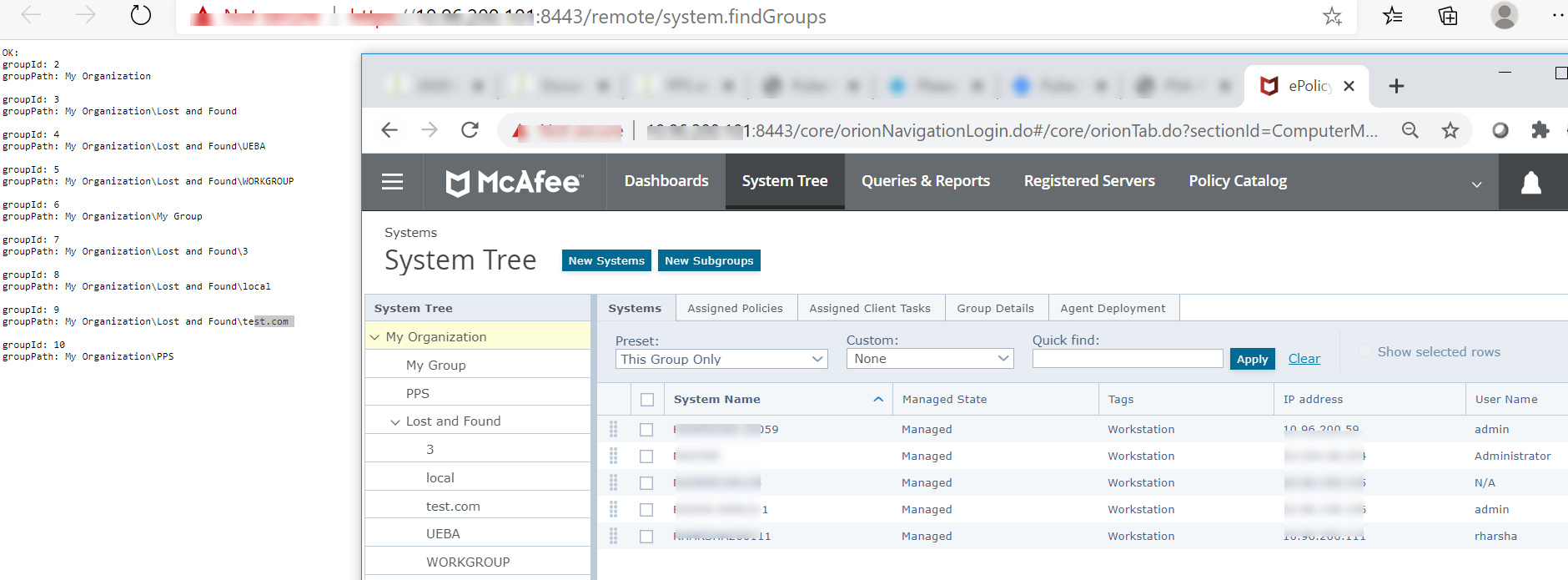
For more information on McAfee ePO server configuration, see McAfee documentation.