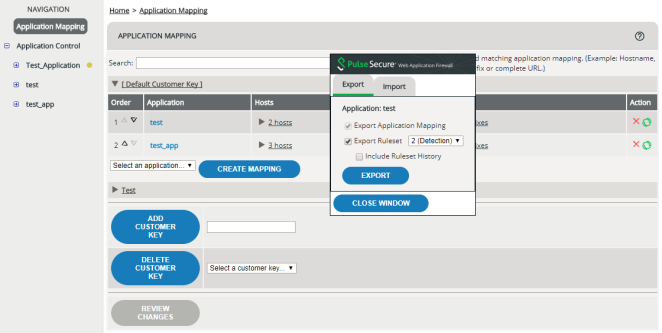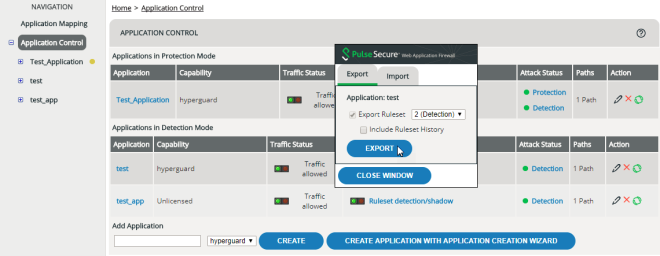Export and Import
The ability of exporting and importing application mappings and rulesets depends on your individual user rights. If you belong to the user group zeusafm Administrator, you can export and import both application mappings and rulesets for all applications. If you’re an application administrator, you can export and import only rulesets for your specific applications. If you belong to a custom user group, you might not be allowed to export and import anything.
Purpose
Often, vWAF is used in parallel on the final, public system as well as on a development system and test system. You can easily export rules from one system into an ZIP file and then import this ZIP file on another system.
You can also use this method for copying a ruleset from one application to another, or for backing up a ruleset.
What you can export and import
You can export and import:
- application mappings (even the mappings of deleted applications)
- all rulesets of an application (either the current ruleset, any other ruleset, or the complete history of rulesets); this includes the baselines of baseline protection, which are part of a ruleset
- the configuration of single preconditions (selectors)
- event destination groups (but currently no other settings of the alerting configuration)
What happens when importing
When importing preconditions and event destination groups, the imported settings simply replace your current settings.
When importing application mappings, the imported mappings replace your current settings visible in the user interface, but the imported mappings are not yet committed and thus not active. If you want to use them, you need to commit them manually (see Editing Application Mapping).
A ruleset is only imported if the same ruleset does not already exist. When importing, each imported ruleset is assigned the next free ruleset number and the ruleset is automatically committed. So it’s stored in the database, but it’s not used. Also it doesn’t replace the currently edited ruleset (the “loaded ruleset”). If you want to edit or use the imported ruleset, you need to make it the protection ruleset, detection ruleset, or loaded ruleset manually (see Version Control).
Exporting / Importing application mappings and rulesets
You can either export or import only the application mapping for a particular customer key and application, or both the mapping and the rulesets of the application in one go:
Exporting / importing rulesets only
To export or import a ruleset of a particular application:
Exporting/ importing preconditions (selectors)
To export or import the settings of an individual precondition:
You’re now in edit mode for this path.
Exporting/ importing event destination groups
To export or import an event destination group: