Master caching
Depending on the global settings in your Ivanti Automation environment, any Resource that is stored in the Datastore is cached by all Dispatchers, so that it can be downloaded by Agents to execute a certain Task. This can be a problem if the bandwidth in your Ivanti Automation environment is limited: if many Dispatchers connect to the Datastore simultaneously to download the Resource to their cache, the download speed will decrease and the maximum bandwidth capacity may be reached, especially if the Resource is large.
Master caching makes it possible for Dispatchers to share a common Resource cache on a specific environment: by assigning a master caching Dispatcher, only this Dispatcher is allowed to download Resources from the Datastore. If you "redirect" the other Dispatchers to this master caching Dispatcher, they can only download Resources from the master caching Dispatcher; not from the Datastore directly. This reduces bandwidth consumption between the Dispatchers and the Datastore, and so improves the reliability of the connection with the Datastore and increases the overall speed at which Resources are downloaded.
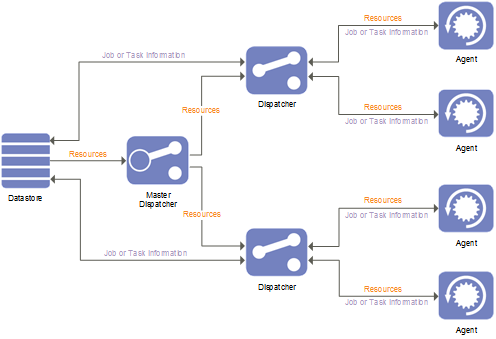
Configuring a Master Caching Dispatcher
When configuring master caching, Ivanti recommends to make a master caching Dispatcher exclusively available to Dispatchers: this prevents Agents from being able to contact the master caching Dispatcher. By default, Ivanti Automation uses port 3165 for communication between Agents and Dispatchers. With the registry settings DispatcherPort, you can specify a different port on the master caching Dispatcher (for example, 3164). This makes the master caching Dispatcher unavailable for Agents. It may still be reached by other Dispatchers, provided you have specified this on these Dispatchers.
To specify a different port, set the following registry setting on the master caching Dispatcher:
|
Type |
Value |
|
System key |
HKEY_LOCAL_MACHINE\SOFTWARE\RES\AutomationManager\Dispatcher |
|
Value Name |
DispatcherPort |
|
Data Type |
REG_DWORD (Binary) |
|
Value Data |
Port number |
Configuring the other Dispatchers
With the registry setting MasterCacheDispatcherList, you can specify on a Dispatcher to which master caching Dispatcher it should redirect to download Resources. If you specify multiple master caching Dispatchers, the next master caching Dispatcher in the list will be used if a certain master caching Dispatcher is offline or for other reasons unavailable.
To redirect a Dispatcher to a master caching Dispatcher, set the following registry value on this Dispatcher:
|
Type |
Value |
|
System key |
HKEY_LOCAL_MACHINE\SOFTWARE\RES\AutomationManager\Dispatcher |
|
Value Name |
MasterCacheDispatcherList |
|
Data Type |
REG_SZ |
|
Value Data |
Address of the master caching Dispatcher. Separate multiple Dispatchers using a semicolon (;) |
If you have specified a different port on the master caching Dispatcher, you also need to specify this port on each Dispatcher that redirects to the master caching Dispatcher. To specify a different master caching Dispatcher port, set the following registry setting on each Dispatcher:
|
Type |
Value |
|
System key |
HKEY_LOCAL_MACHINE\SOFTWARE\RES\AutomationManager\Dispatcher |
|
Value Name |
MasterCacheDispatcherPort |
|
Data Type |
REG_DWORD (Binary) |
|
Value Data |
Port number of the master caching Dispatcher |