Connect to a Datastore
The next step is to create a new Datastore or connect to an existing one. After a fresh installation of Ivanti Automation (no Datastore connection is available yet), you can start the Datastore Wizard directly when you start the Console.
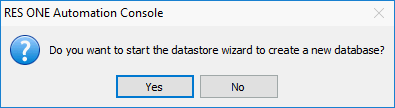
- Click Yes to start the Datastore Wizard. The Datastore Wizard helps you to create a new Datastore for Ivanti Automation.
- If you click No, the Console will start, but only the node Setup > Database will be available. You can then choose to connect to an existing Datastore or create a new one. All other nodes will become available when you create a new Datastore or connect to an existing one.
- In the Datastore Wizard, click Next and select the type of database server that will host the Datastore.
- On Microsoft SQL Server, Ivanti Automation will create a Datastore through the Datastore Wizard.
- On IBM DB2, you cannot create a database with the Datastore Wizard: the database and database user must already exist.
- Specify the name of the relevant database server. For Microsoft SQL Server, Ivanti Automation will automatically show a list of available SQL servers.
- If the Datastore to which you want to connect is based on Microsoft SQL Server, specify whether this server uses Windows Authentication or SQL Server authentication.
- Specify the user name and password of the DBA account that has access to the database.
- If the Datastore to which you want to connect is based on Microsoft SQL Server, you can optionally select to use an encrypted connection to secure communication between the Datastore and the components that connect to it.
- Click Next and specify a name for the Datastore.
- Click Next.
- If necessary, change the database settings and click Next.
- Create a login account that allows the Console to access the new Datastore.
- Click Next and then Finish. After the Datastore has been created, the Console restarts automatically and connects to the new Datastore. All nodes will be available, except for the Jobs node.