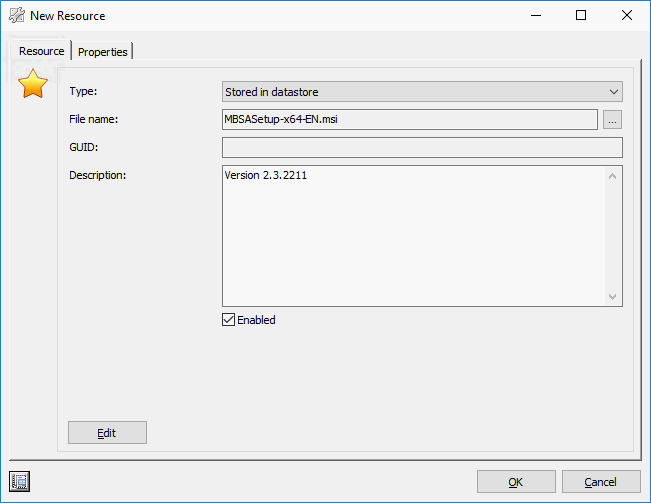Create a Resource
Resources contain files like MSI files, setup files, patches, hotfixes, etc. When you configure a Task, you can use Resources to install applications, security updates, etc. Before you can configure a Task in Ivanti Automation to install Microsoft Baseline Security Analyzer, you need to create a Resource in Ivanti Automation from the installation MSI.
This scenario is based on a Resource stored in the Datastore. You can also store Resources on a file share, as a Resource package or located at a URL.
- Download the latest version of the Microsoft Baseline Security Analyzer from https://www.microsoft.com/en-us/download/details.aspx?id=19892. The MSI file is called MBSASetup-x64-EN.msi.
- In the Console, go to Library > Resources.
- Click New in the command bar and select In datastore. The New Resource window opens with Stored in Datastore selected as type.
- In the File name field, click the browse button
 , select the file MBSASetup-x64-EN.msi and click Open.
, select the file MBSASetup-x64-EN.msi and click Open. - Optionally, specify a short comment.
- Click OK. The Resource is uploaded to the Datastore and is shown in your Resources list.