Planning
Before you install Ivanti Automation components, it is important to plan your Ivanti Automation environment very extensively.
A Ivanti Automation environment is highly-flexible and can easily be adapted to your needs, whether your environment consists of 5 managed devices or 100,000. When you plan a Ivanti Automation environment, it is important to know when to deploy additional Dispatchers. No additional configuration is required to use Ivanti Automation in multiple domain environments.
In general, the following rules of thumb apply to Ivanti Automation environments:
Datastore:
- A Ivanti Automation environment usually contains one Datastore. This Datastore exists on a database server (Microsoft SQL Server, Microsoft Azure SQL, or IBM DB2). If desired, the Datastore can be made redundant by clustering it.
Dispatcher:
- An environment requires at least one Dispatcher. In a small environment, a second Dispatcher would generate unnecessary Datastore <-> Dispatcher traffic. As a rule of thumb, one Dispatcher can handle at most 1500 concurrent Agents.
- You can deploy a Dispatcher on any Microsoft Windows device in your network, but we recommend not to install Datastores, Dispatchers and Agents on the same device. Although a Dispatcher installation has a very small footprint, a Dispatcher caches all Resources and therefore needs sufficient disk space: if you would install a Dispatcher on the same device as the Datastore, Resource caching would double the amount of data on that device.
- We recommend not to use a terminal server as a Dispatcher, because of the network traffic it generates.
- The number of Dispatchers that are required also depends on the nature of the Tasks that the Agents need to execute, and on the hardware and infrastructure used: rolling out a Microsoft Office 2016 installation on 400 Agents obviously puts a higher load on a Dispatcher than installing a small Microsoft Hotfix on 10 Agents. In the Dispatchers node of the Console, the columns Connections (poll | push) and Peak (poll | push) show the number of current connections and the highest number of connections for each Dispatcher, separated for the poll and push communication to the Agent and Agent+. This can be a good indication of when to deploy an additional Dispatcher. You can always add other Dispatchers at a later stage.
- If a remote environment contains more than one Dispatcher, it should have a master Dispatcher in order to limit the amount of data traffic between the Datastore and the Dispatchers over WANs. See the Help for more information about master caching Dispatchers. The Help is available in the Console after installation, by pressing F1.
When you plan a Ivanti Automation environment, keep in mind that you can specify the following settings for the communication between the different components. You can specify the defaults for these settings on a global level and set exceptions per Dispatcher, Agent or Team. If necessary, you can change both global and individual settings after installation. You can find these settings in the Console at Setup > Global Settings.
Dispatcher detection settings
|
Item |
Function |
|
Dispatcher discovery |
Specifies the Agents' search method for Dispatchers. Agents can discover Dispatchers by using a Dispatcher address list that you create. |
|
Dispatcher locations |
Specifies which Dispatchers should be used by the Agent. Agents can use any discovered Dispatchers to retrieve a complete list of all Dispatchers and use these as well or only use the Dispatcher address list. |
|
Dispatcher recovery |
Specifies which action Agents should take if no Dispatchers can be contacted. The Agent can keep trying to discover Dispatchers or revert to a cached list of ALL known Dispatchers. This setting can be configured on global level, on Team level and on Agent level. |
Dispatcher discovery and Dispatcher locations are closely related. Use their options to create a combination that specifies how and where an Agent should search for a Dispatcher.
- Use Dispatcher Address List and Retrieve Complete Dispatcher Address List After Discovery. Use this combination to let an Agent search only for the Dispatchers that you specified in the Dispatcher address list. Once the Agent is connected to one of the Dispatchers specified in the Dispatcher List, it will then receive the list of all online Dispatchers available in the environment. This new list is what the Console is presenting in the Topology > Dispatchers node. The Agent will then try to randomly connect to one of the Dispatchers from the Retrieved Complete Dispatcher Address List.
- Use Dispatcher Address List and Only Use Discovered Dispatchers. Using this combination, Agents will not receive the Complete Dispatcher Address List and will try to connect to one of the Dispatchers specified in the Dispatcher Address List. Specify at least one Dispatcher in the list.
Connection settings
|
Item |
Function |
|
Bandwidth throttling |
Controls the amount of data that Agents can download per second from a Dispatcher, and applies per Agent per Resource. If you configure this setting both at Agent and Dispatcher level, the bandwidth is determined by the lowest value. If you disable this setting, the maximum download speed is used, depending on your network topology, available CPU performance and number of concurrent downloads. |
|
Resource Download throttling |
Controls the amount of data that Dispatchers can download per second, per Resource when they get Resources from the Datastore. If you disable this setting, the maximum download speed is used, depending on your network topology, available CPU performance and number of concurrent downloads. |
|
Protocol Encryption Dispatcher |
Specifies if communication between Dispatchers and Agents is secured.
|
Example scenario: The Demo Company
The following scenario gives an example of how you can set up a Ivanti Automation environment and adapt it as circumstances change. The examples are based on the fictional company The Demo Company, which initially consisted of a single office in New York, where 50 people were employed. Over the years, The Demo Company expanded and its number of employees in New York increased from 50 to 2000. Furthermore, a satellite office in Singapore was opened with 20 employees.
Initial setup in New York:
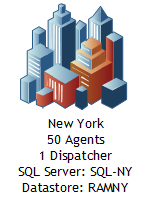
- One Datastore (Microsoft SQL Server)
- One Dispatcher (only 50 Agents: one Dispatcher suffices. A 2nd Dispatcher would cause unnecessary Dispatcher <-> Datastore traffic)
- 50 Agents
After growth in New York:
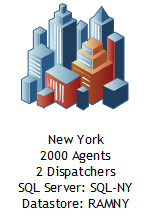
- One Datastore
- Two Dispatchers (1500 Agents per Dispatcher: a reasonable number, though depending on the number of concurrent connections)
- 2000 Agents
- The additional Dispatcher and Agents have been deployed from the Console
When the office in Amsterdam was opened:
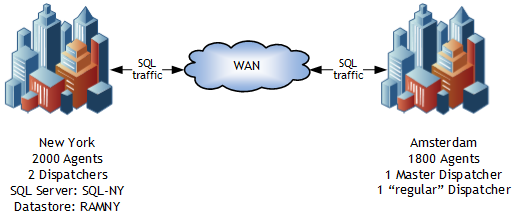
The office in Amsterdam has:
- One master caching Dispatcher that connects to the Datastore RAMNY in New York.
- One Dispatcher that connects to the master caching Dispatcher (one Dispatcher suffices).
- 1800 Agents that only connect to the "regular" Dispatcher in Amsterdam, not the master caching Dispatcher (Their Dispatcher Address List only contains the "regular" Dispatcher in Amsterdam, and they do not retrieve a complete Dispatcher List).
- All Dispatchers and Agents have been deployed from the Console in Amsterdam.
When the satellite office in Singapore was opened:
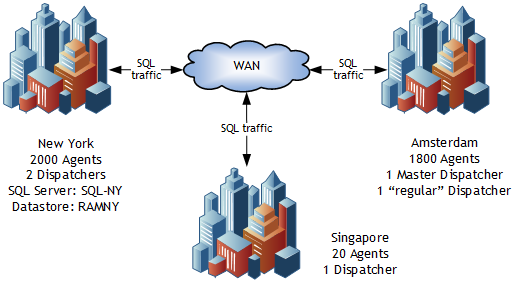
The office in Singapore has:
- One Dispatcher. This Dispatcher was deployed from New York and connects to the existing Datastore in New York.
- 20 Agents, which use the Dispatcher in Singapore. (Their Dispatcher Address List only contains the Dispatcher in Singapore, and they do not retrieve a complete Dispatcher List.)
It is very easy to administer a Ivanti Automation environment from a single point. Because of Ivanti Automation's scalability, it is just as easy to maintain an environment with 2000+ Agents as it is to maintain one with just 50 Agents.