Schedule a Job
When you have made all preparations in the Library section of the Console, you can start using the available Tasks. You can take this final step at the Jobs node of the Console, by scheduling Jobs.
A Job combines Agents (Who), Modules and/or Projects (What) and time (When). This means that if you schedule a Job, it performs certain Tasks on certain Agents at a specific time.
To schedule a Job with the Module that we created in the previous chapter:
- In the Console, go to Jobs > Scheduling.
- Click New. The New Job window opens.
- Click the What field. The Select Run Book/Project/Module window opens.
- On the Modules tab, select the Module MBSA that you created in the previous chapter and click OK. The New Job window is shown again.
- Click the Who field. The Select Agents/Teams window opens.
- Click Search. The available Agent(s) in your Ivanti Automation environment are shown.
- Select the (online) Agent or Team on which you want to execute the Module and click OK.
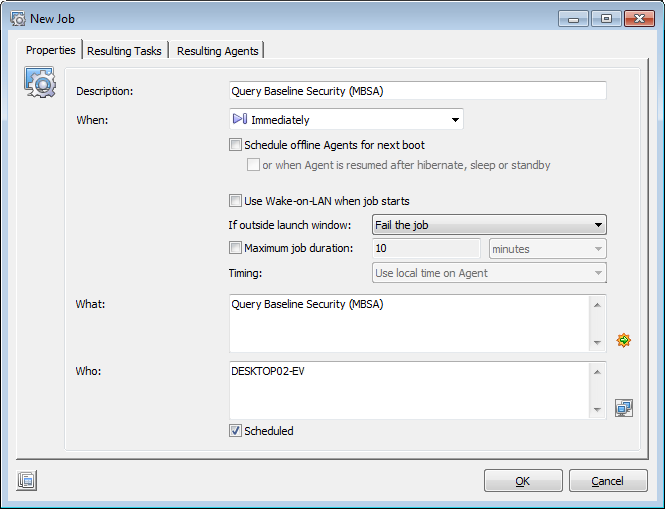
8. After reviewing the Job, click OK to execute the Job.