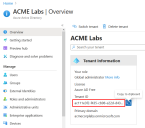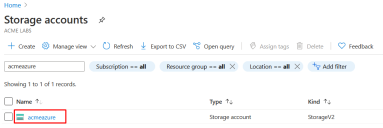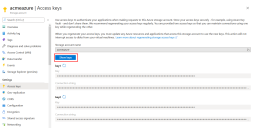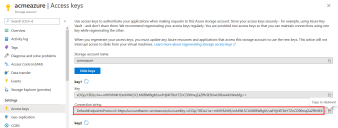Gather Preliminary Information
Before starting the Web Service configuration, several pieces of information are required. It is best to copy them into a TXT file.
The following values are used later during the configuration:
-
The tenant ID of the Azure tenant where the users reside.
-
The storage account access key connection string.
In a multi-tenant Azure environment, copy the tenant ID and storage account connection string for every Azure tenant involved in your environment.
-
For every tenant, pair together the tenant ID and the connection string when copying these values to the TXT file. This makes the rest of the Web Service configuration easier.
-
Depending on your environment, the same storage account connection string can be used for all Azure tenants. In this case, copy the connection string only once.
To copy the necessary information, follow these steps:
-
Open the Azure portal menu
 from the top-left corner and select storage accounts from the menu.
from the top-left corner and select storage accounts from the menu. -
Select the storage account from the list.
Enter the name of the storage account in the search box to filter the list.
-
From the left-side navigation menu, go to Settings > Access Keys and then, from the right-side pane, click on Show keys.
-
From under key1, copy the value in the Connection string field to the TXT file.