ZIP File Deployment
To deploy the received IWC.Azure.UserSettings ZIP file, follow these steps:
-
From the left-side navigation menu, go to Development Tools > Advanced Tools and then, from the right-side pane, click on Go.
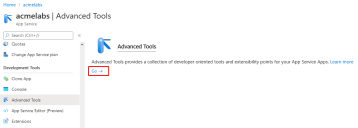
(click the image to enlarge it)This opens a web browser window to the following URL:
https://<Web Service name>.scm.azurewebsites.net/.In this example, the URL is https://acmelabs.scm.azurewebsites.net/.
-
In the web browser window, from the top main menu, open Tools and then select Zip Push Deploy.
-
To deploy the ZIP file, drag and drop it to the /wwwroot folder in the web browser window.

(click the image to enlarge it)The ZIP is extracted and the deployment log is visible once the deployment process is complete.

(click the image to enlarge it)The web page may need a refresh before the /wwwroot folder updates with the deployed items.
-
Switch to the Web Service browser tab. From the left-side navigation menu, go to Overview and then, from the right-side pane, under Essentials, click on the URL.
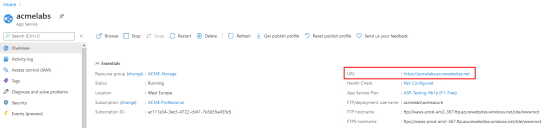
(click the image to enlarge it)In this configuration example, the URL is https://acmelabs.azurewebsites.net/.
This opens a web browser window that displays the following banner:


