Using Neurons for Edge Intelligence
The Neurons for Edge Intelligence Integration for Workspace Control includes the following functionality:
-
Query Workspace Control Agents for information such as firewall settings, CPU usage, battery health, installed applications, and more.
-
Export Agent queries as CSV files.
Query Workspace Control Agents
In the Workspace Control Console, go to Neurons for Edge Intelligence:
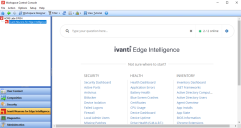
(click the image to enlarge it)
Here are several predefined queries about your Agents. Select a query and Neurons for Edge Intelligence gets the responses to that query from all Neurons Agents in your environment and displays the results.
If Neurons for Edge Intelligence is not enabled, accessing Neurons for Edge Intelligence in the Workspace Control Console opens the Neurons for Edge Intelligence Settings at Setup.
CSV Export
Queries can be exported as CSV files. After selecting a query, click Toggle view to list mode and then click Export as CSV.
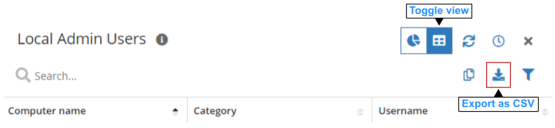
(click the image to enlarge it)
The query is saved as a CSV file in the Downloads folder. Once the export is complete, a confirmation message appears.