Workspace Control 2021.1 (10.6.20.0)
This section covers new features, enhancements, improvements or compatibility updates included in Workspace Control 2021.1 version 10.6.20.0.
User Voice Feature Requests
Thank you for your support and continued submission of Product Enhancement Requests using the Product Ideas page on the Ivanti Community. These requests are reviewed every week and form a valuable input for the Workspace Control product roadmap. Please continue to submit your ideas and vote for your favorites.
The following user requests have been addressed in this version of Workspace Control:
Display Scaling (DPI) settings are saved per user
Workspace Control can now save Windows display scaling (DPI) settings on a per user basis and apply them every time the user starts a Workspace Control managed session.
Display scaling settings are saved for either single monitor or multiple monitor setups, regardless of the individual monitor resolution or scaling configuration.
For more details on how to configure Workspace Control to save display scaling settings for individual users, see Capture display scaling (DPI) settings in the Workspace Control Administration Guide.
The following limitations apply:
-
Custom display scaling settings are not saved between Workspace Control sessions.
-
Saving display scaling user settings is available only on Microsoft Windows 10 and Windows Server 2019.
New Enhancements and Improvements
The following enhancements and/or improvements are part of this version of Workspace Control:
Workspace Control Cloud Relay
In Workspace Control environments using Relay Servers, Workspace Control Agents residing outside the corporate firewall do not receive configuration updates from the Datastore unless they are connected to the corporate network through VPN. Using Workspace Control Cloud Relay, Agents no longer require a VPN connection to receive the latest Datastore information.
An inbound port is required to be opened in the firewall to let the Workspace Control Agents connect to the Relay Server. Using Workspace Control Cloud Relay, security concerns about inbound ports in the corporate firewall are alleviated. Cloud Relay uses only an outbound connection from within the corporate network to the Internet.
Workspace Control Cloud Relay employs the following components:
-
The Cloud Relay Connector
-
The Cloud Relay Tunnel
The Cloud Relay Connector resides within the corporate network and connects directly to both the Relay Server and the Cloud Relay Tunnel (using outbound connections). It passes on requests received from Workspace Control Agents through the Cloud Relay Tunnel connection and returns data from the on-premises Relay Server to the requesting Agents.
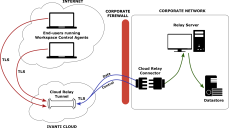
(click the image to enlarge it)
The Cloud Relay feature is found in the Workspace Control Console under Administration > Cloud Relay.
Using Workspace Control Cloud Relay offers the following benefits:
-
The Workspace Control Agents connect directly to the Cloud Relay Tunnel and do not require a VPN connection to access the Datastore information.
-
No more inbound connection to the corporate firewall.
-
Workspace Control Cloud Relay connections are encrypted using Transport Layer Security (TLS).
-
The Cloud Relay Tunnel is hosted on the Ivanti Cloud. It does not store any information in the cloud, and thus, there are no associated storage costs or GDPR concerns.
Cloud Relay is not active upon upgrading to Workspace Control 2021.2 version 10.6.20.0 or 10.6.20.1. To activate the feature, contact Ivanti Support through the Ivanti Community portal and submit a support request. Ivanti Support will provide the 10.6.20.1 installer and offer guidance on how to activate and use Cloud Relay in your Workspace Control environment.
Workspace Control files are digitally signed
The following files are now digitally signed:
-
IWC.Azure.UserSettings.dll
-
IWC.Azure.UserSettings.exe
-
IWC.Azure.UserSettings.Views.dll
Enhanced tracing for MultiSubnetFailover SQL connection string
Workspace Control 2020.0 (version 10.5.60.0) introduced the option to connect to the Datastore using the MultiSubnetFailover = True connection property in the SQL connection string.
Workspace Control Tracing is now enhanced to include the MultiSubnetFailover connection property when it is used.
Additional information is found in this KB article.
Security improvements
The security of Workspace Control has been improved.
Reduced size of Workspace Control installation files
Workspace Control installation files are now smaller in size than previous versions.