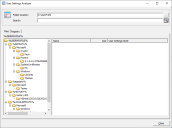This is not the latest version of Ivanti Workspace Control documentation.View available documentation.
User Settings Analyzer
The User Settings Analyzer is a Workspace Control tool that helps administrators inspect and analyze the various user settings found in the saved data of users. This is helpful, for example, when you need to search for a specific user setting among hundreds or more. The tool is used to analyze the folder where the user settings are stored. The folder is usually called UserPrefs and is located on the home drive of the users. However, this can differ depending on how you set up your Workspace Control environment.
The User Settings Analyzer inspects the specified user settings folder and presents the information under the following tabs:
-
Files
Under the Files tab, the tool displays the files that are stored when saving user settings. These are user settings of type File or Folder tree.
The information provided includes the name of the file, its size, and the GUID of the user setting.
-
Registry
Under the Registry tab, the tool displays the registry settings that are stored when saving user settings. These are user settings of type Registry tree.
The information provided includes the name of the registry setting, its type, the value stored in its Data field, and the GUID of the user setting.
To inspect and analyze the user settings folder, follow these steps:
-
Open the Workspace Control Console and then, from the main menu, select Tools > User Settings Analyzer.
The User Setting Analyzer window appears.
-
Select
 next to the Folder location field, navigate to the location of the user settings folder and then click OK.
next to the Folder location field, navigate to the location of the user settings folder and then click OK.
Alternatively, directly enter the file path of the user settings folder. -
Select
 next to the Search field to populate the tool with the items found in the user settings folder.
next to the Search field to populate the tool with the items found in the user settings folder.Enter a search criteria in the Search field and then select
 to filter the user settings based on:
to filter the user settings based on:-
User setting name.
-
Registry setting data.
-