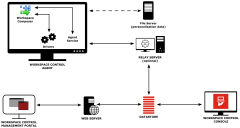This is not the latest version of Ivanti Workspace Control documentation.View available documentation.
Architecture Overview
This architecture overview displays the key components of Workspace Control and how they relate to each other.
Workspace Control Datastore
Workspace Control requires a database to store its configuration data, logging and usage tracking information. Workspace Control provides the capability to store logging and usage tracking in a separate database from the configuration information.
Relay Server (optional)
As of Workspace Manager 2012, the use of optional Relay Servers is supported. Relay Servers are data brokers between the high-availability database server and the Agents. Relay Servers can be chained together to support any enterprise network topology. The Relay Server is a light-weight component with a small footprint. It stores a cache of the Datastore. Agents relay data to and from the database via one or more Relay Servers which are automatically detected. Agents do not need a Relay Server to operate. For more information about Relay Server installation and prerequisites, please refer to the Workspace Control Relay Server documentation that is available at the Ivanti Community.
Agent Service
The Workspace Control Agent Service communicates with the Relay Server or Datastore and creates the local cache with the configuration data. The local cache is kept in sync by the Agent in the background and does not impact the workspace composition by the Workspace Composer. Communication intervals can be configured to optimize the network topology in place.
Please refer to Workspace communication for more detail.
Workspace Composer
The Workspace Composer is responsible for the context detection and workspace composition. Any configuration data needed to manage the workspace is stored in the local cache by the Agent. This local cache is used by the Workspace Composer to build the desktop. There is, therefore, no direct dependency on the Relay Server or Datastore for a user to logon.
In multi-user environments, one Workspace Composer is active per session.
File Server
Workspace Control stores personalization data (personal settings) on a common file server. By default, the location for the personalization data is the user’s home directory. Most Microsoft Windows infrastructure have a home directory in place, which may prevent you from managing a separate storage for personalization data only. If necessary, this location can be changed.
Drivers
Drivers are used for security and personalization. In multi-user environments, one instance of each driver is active per system, shared with all sessions.
Console
Workspace Control is managed through the Workspace Control Console. The Console communicates directly with the Datastore and cannot work offline.
Management Portal
The Workspace Control Management Portal is an optional, web-based application that works alongside the Console. Currently, you can access Workspace Analysis and the Audit Trail, Security section from the Management Portal. For more information about the Management Portal installation and prerequisites, please refer to the Workspace Control Management Portal documentation that is available at the Ivanti Community.