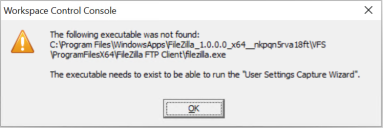This is not the latest version of Ivanti Workspace Control documentation.View available documentation.
Private Revision 2022.4 (10.11.30.0)
This section covers new features, enhancements, improvements, compatibility updates and bug fixes included in this version of Workspace Control.
What's New
New Enhancements and Improvements
The following enhancements and/or improvements are part of this version of Workspace Control:
User Settings Wizard is now working for MSIX
Adding a User Setting for an MSIX file with the Discover User Settings option works now, but if the app is not installed yet the following error displays:
Take the following steps to access the User Settings Wizard for the MSIX and configure the capturing:
-
Click OK.
-
Select Run application now. The Composer will run the MSIX, and the latter one will be opened.
- Close the app.
- Add it again in the Capturing tab with the Discover User Settings option.
- Continue setting it up as explained in Capture targeted items on application/session end in the Administration Guide.
A full installation of Workspace Control is necessary to run the User Settings Capture Wizard as the wizard makes use of the Workspace Control drivers. Also, to avoid conflicting results, no Workspace Control session may be running on the system on which the User Settings Capture Wizard runs.
The MSIX feature is currently in Early Access. For more details see MSIX integration for Workspace Control.
Bug Fixes
The following customer support issues have been resolved in this release:
|
Problem ID |
Title |
| 89986 |
MonitoredQueue.QueueReaderThreaded error is logged in the Ivanti Workspace Control error log. More details in the following KB article. |
| 91882 |
Running Workspace Simulation in Ivanti Workspace Console causes Error '(9) Subscript out of range. More details in the following KB article. |
|
92111 |
Sorting by date not working in the Ivanti Workspace Console at Ivanti Automation integration Logs. More details in the following KB article. |
| 92165 |
Failed to execute RES Service job: <JOBNAME> (LocalTimeout) is logged in Workspace Control Trace file. More details in the following KB article. |
|
92291 |
After upgrading from 10.10.0.0 to 10.11.20.0 applications with Capturing "After session has ended" are changed to "After application has ended. More details in the following KB article. |