Limit the number of applications running in a session
With the option Limit number of running applications per session, you can restrict the number of applications that are allowed to run in any Workspace Control session. Users are not allowed to start additional applications above the set limit. If a user tries to start an additional application, a message shows that an application must be closed before another one can be started. The contents of this message can be configured:
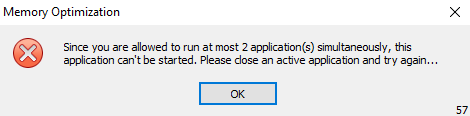
- The Memory Optimization mode does not affect the options Limit the amount of memory per session and Limit number of running applications per session. If configured, these options are applied, even if Memory Optimization is disabled.
- Memory Optimization only affects the number of running applications; not the number of open windows associated with the application.