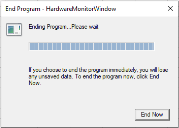MonitorEndProgram
On rare occasions, users cannot log off from the Workspace Control session. This occurs when the following criteria are met:
-
Workspace Control is used on Microsoft Windows 10 build 1903 or later
-
An Office application contains an unsaved document or a dialog window is opened
-
The user session is logged off
-
The Office application notifies the user that there is an unsaved document
-
The user selects Save or Cancel
When the previous criteria are met, Windows generates the following message. The message prevents users from logging off.
The message also appears after closing the Save changes dialog box in Microsoft Office. Closing the End Program window and saving the documents, allows the logoff process to continue.
Create the following string value to configure Workspace Control to monitor for windows titled End Program and terminate such windows if found.
If the Data field is configured to Yes, Workspace Control checks for End Program windows every 500 milliseconds, or twice per second. To configure more frequent checks, specify a monitoring interval, in milliseconds, instead of Yes.
|
Key |
HKEY_LOCAL_MACHINE\SOFTWARE\WOW6432Node\RES\Workspace Manager |
|
Value |
MonitorEndProgram |
|
Type |
REG_SZ |
|
Data |
|
|
Default |
500 |
-
Configuring a monitoring interval of 10 milliseconds can impact session performance.
-
The End Program window title is language dependent. Workspace Control monitors the window title for the languages installed in the Workspace Control Console, under User Context > Languages.
When Workspace Control terminates End Program windows, the following entry is visible in the Workspace Control trace:
<Time> <ProcessID> <ThreadID> pfwsmgr <SessionID> <Username> CloseBlockingEndProgramWindow; closing End Program - HardwareMonitorWindow