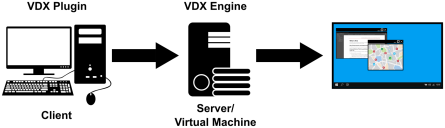VDX Components
Ivanti VDX requires several components (applications) for operation:
|
Component/ Application |
Functionality |
|
VDX Plugin |
It is responsible for the communication from the local client to the remote desktop, or to the virtual machine that hosts the remote desktop. |
|
VDX Engine |
Merges local applications from the client within the remote desktop. |
|
VDX Licensing Console |
Desktop application that manages VDX licensing. It imports, registers and activates VDX licenses. |
|
VDX Licensing Service |
Distributes VDX licenses in the network. This component is not required if VDX licensing is managed through Ivanti Workspace Control. |
|
VDX Editor |
Desktop application that manages VDX settings. |
|
VDX Admin Pack |
Optional extension that manages VDX settings and VDX licensing. It contains the VDX Licensing Console and the VDX Editor, together with sample configuration files for extended configuration. |
VDX Clients are endpoints used to connect to remote sessions and where the VDX Plugin is installed.
VDX creates a virtual channel between the remote desktop and the local desktop as soon as a remote session is initialized. To establish the virtual channel, the following software components need to be installed:
- On the local client, install the VDX Plugin.
- On the server or the virtual machine that hosts the remote desktop, install the VDX Engine.