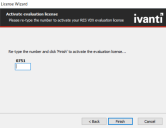Evaluating VDX
The Ivanti-VDX-Licensing installation package contains an evaluation license for ten Clients. The evaluation license is available only after it is activated. The license is valid only for a trial period of 30 days.
To use Ivanti Virtual Desktop Extender after the trial period, purchase VDX licenses from a reseller.
Configuration
To set up VDX using the evaluation license, follow these steps:
-
Start the VDX Licensing Console from the Start Menu.
The License Wizard opens. -
Select Evaluate for 30 days and click Next.
-
Retype the number when prompted and click Finish to activate the evaluation license.
A confirmation message appears when the activation process is complete. -
After activation, the Licensing Console displays a default VDX Site ID and an evaluation license, including the number of days left until it expires.